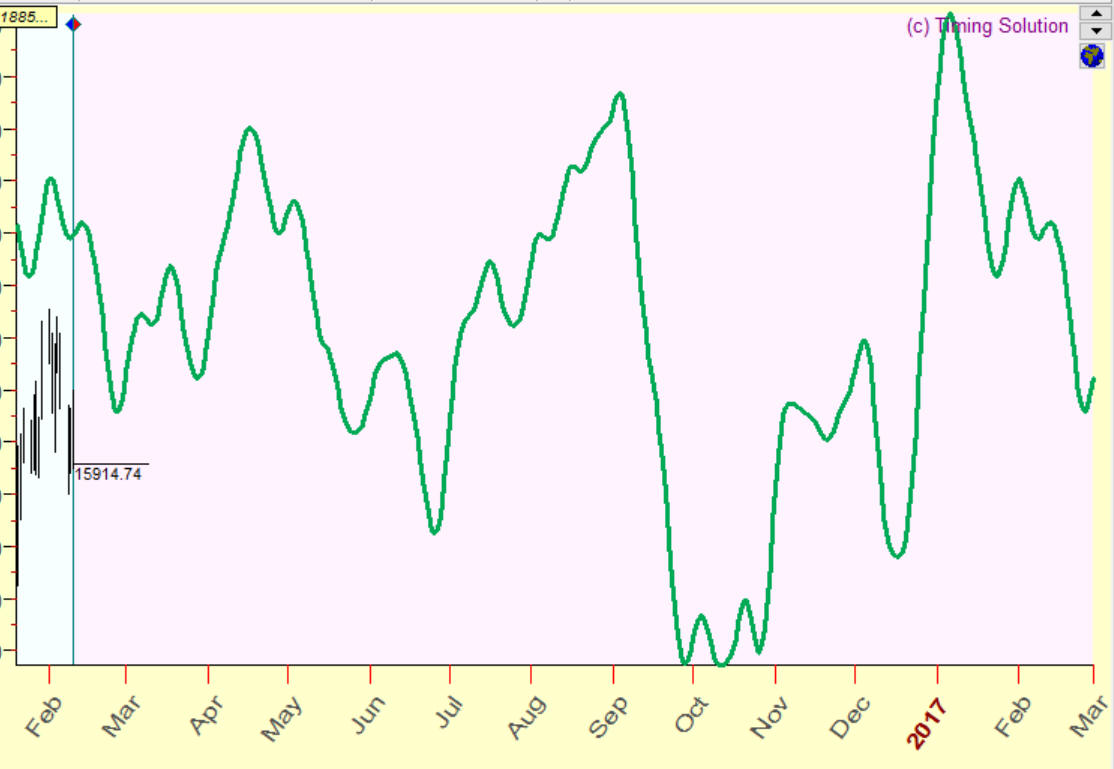
Annual cycle in epoch of Presidential election
The purpose of this article is to show the versions of Annual cycle that you could calculate with Timing Solution software.
Classical Annual cycle
Let's start with regular Annual cycle.
Downloading DJIA since 1885 and clicking "Astronomy" button we immediately get the projection line based on Annual cycle. Here it is:
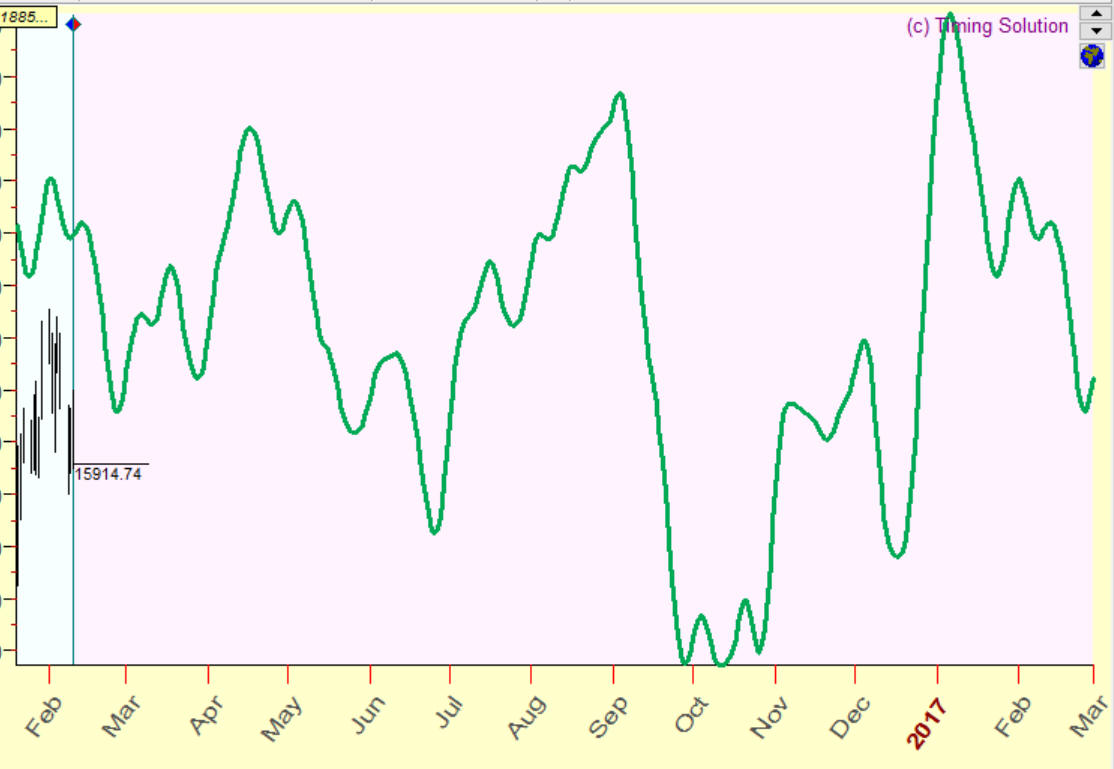
Annual committee
This projection line is based on last 130 years of DJIA history, and an obvious question rises: should we use lase 3 years or 10 years or some other amount of years to calculate the Annual cycle?
This question has no certain answer. Taking into account all available 130+ years of DJIA history, we can skip/ignore newly appeared tendencies in Annual cycle . However, taking into account just several years of the price history, we increase a random error of our research - simply because we cannot separate new tendencies and Games of Chaos (a random error).
The committee technology can help us here. Look at the screenshot below. There are three Annual cycles: based on the last 3 years (red), 10 years (blue) and based on all available history of DJIA (green):
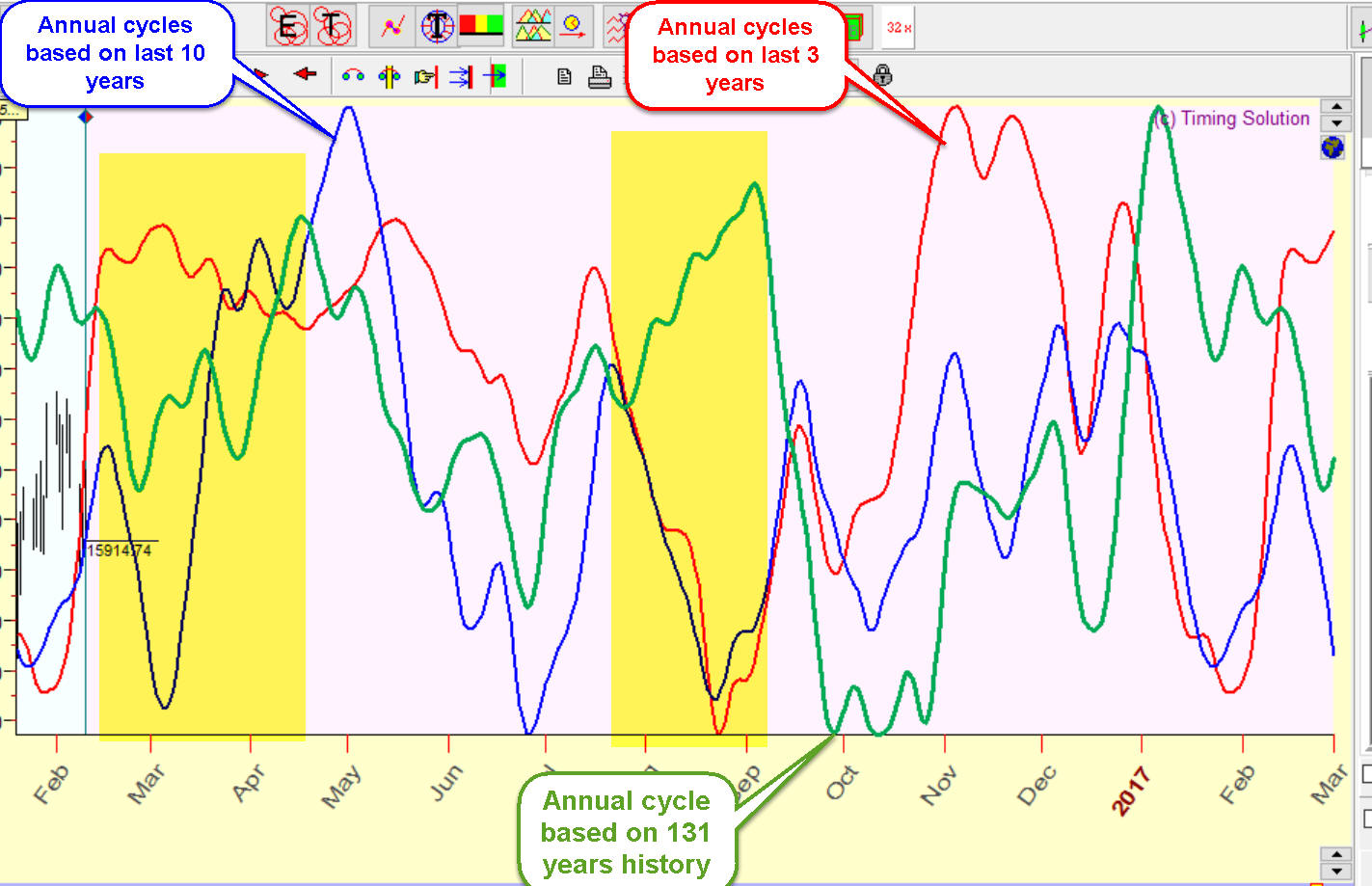
The most significant discrepancy between new Annuals (red and blue) and the classical Annual has occurred in August. You can check, for the last 10 years, there are more sharp drops in August than it was before. I don't know what is this exactly: just a coincidence or a new reality, and Black Swans changed their chronological occupation.
Timing Solution users can easily build a committee by clicking "Committee" button in the Composite module:
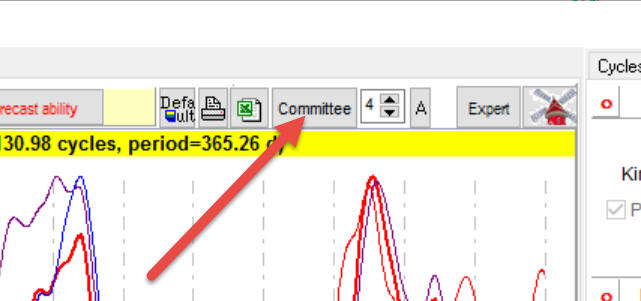
The program sends these projection lines into Strategy. You can manipulate these lines, i.e. change their color/thickness or remove them; do that through Strategy window ("Strategy" button) or through the menu "View"->"Strategy" this way:
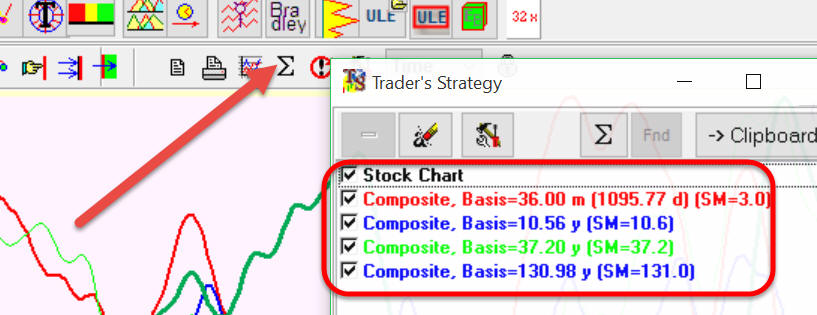
Decennial Annual cycle
To calculate this cycle, we use decimal pattern. It means that if we would like to calculate Annual cycle for the year 2016, we may use not all available price history, but only the price history for the years ending with 6: XXX6 years, i.e. 2006, 1996, 1986, etc.
This is decennial XXX6 Annual cycle for DJIA:
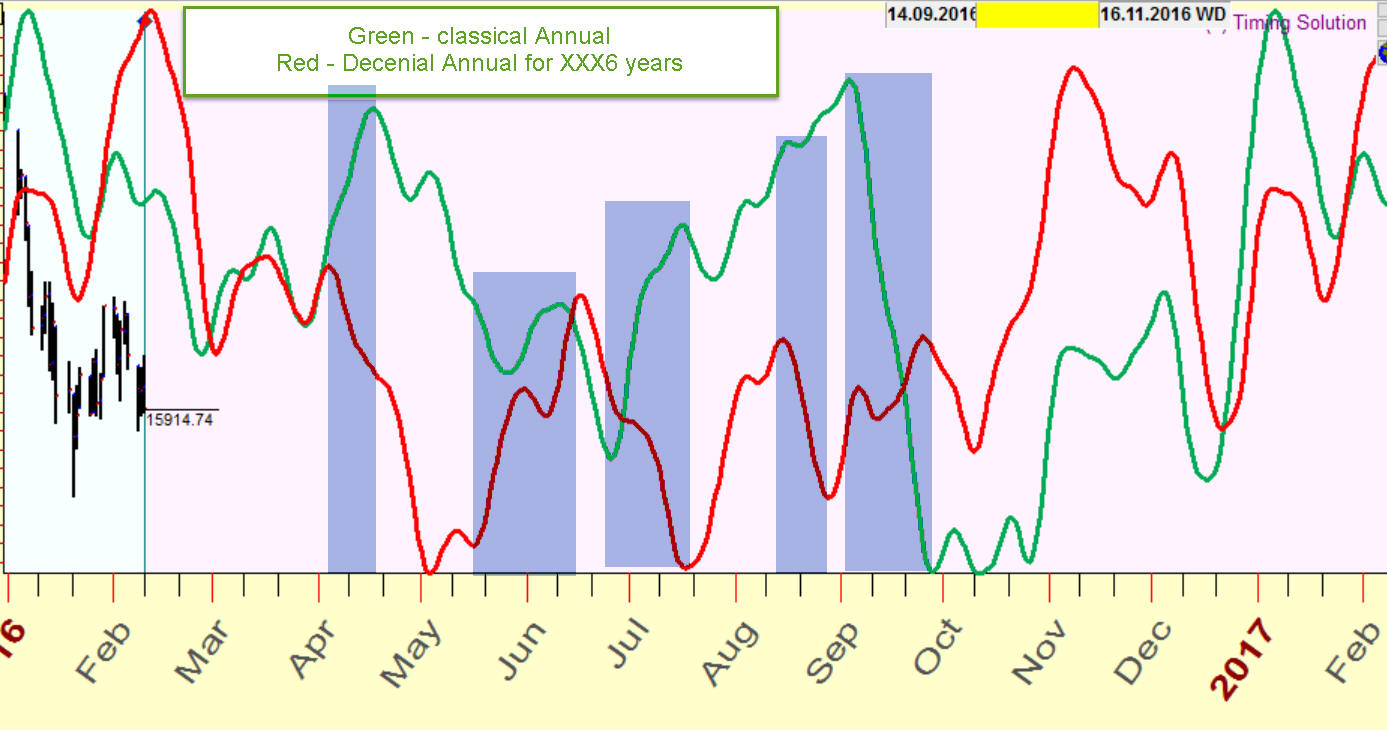
Timing Solution users may calculate this cycle using ULE filter in Composite. Click this button:
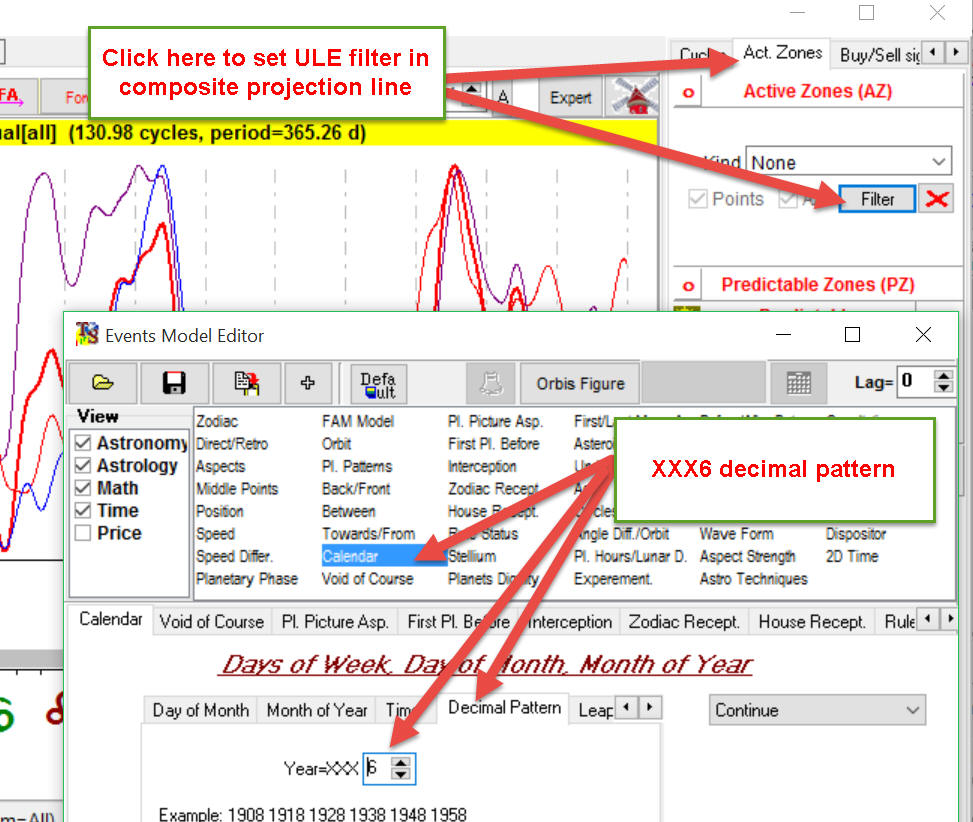
In ULE editor, in Calendar tab item ->Decimal Pattern tab, set XXX6 patter.
Annual cycle for leap years
The same manner you can calculate Annual cycle for leap years (2016 is the leap year):
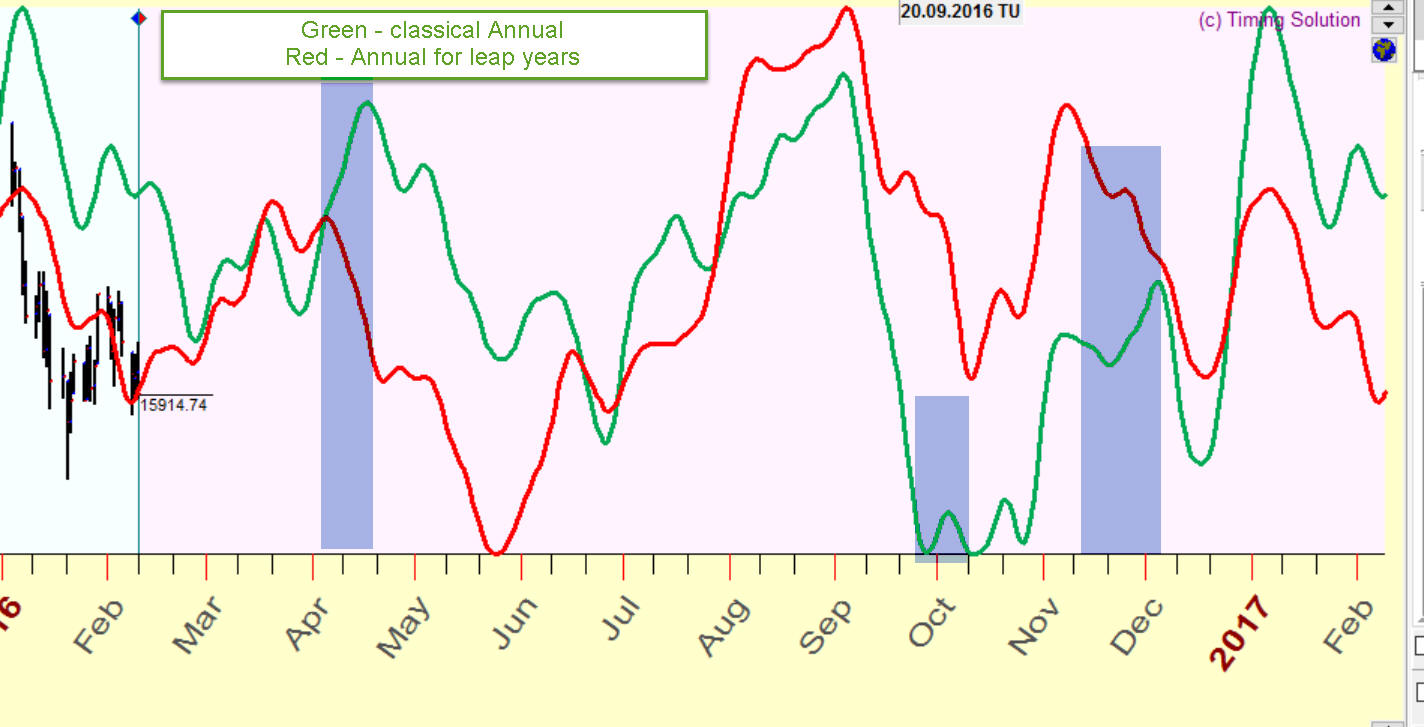
Annual cycle for USA election year (since 1976, i.e. last 10 elections)
As you know, the year 2016 is USA's Presidential election year. To calculate Annual cycle for it, we should use the price history for the election years only: 20016, 2012, 2008, 2004, etc. - till the year 1976, last 10 elections:
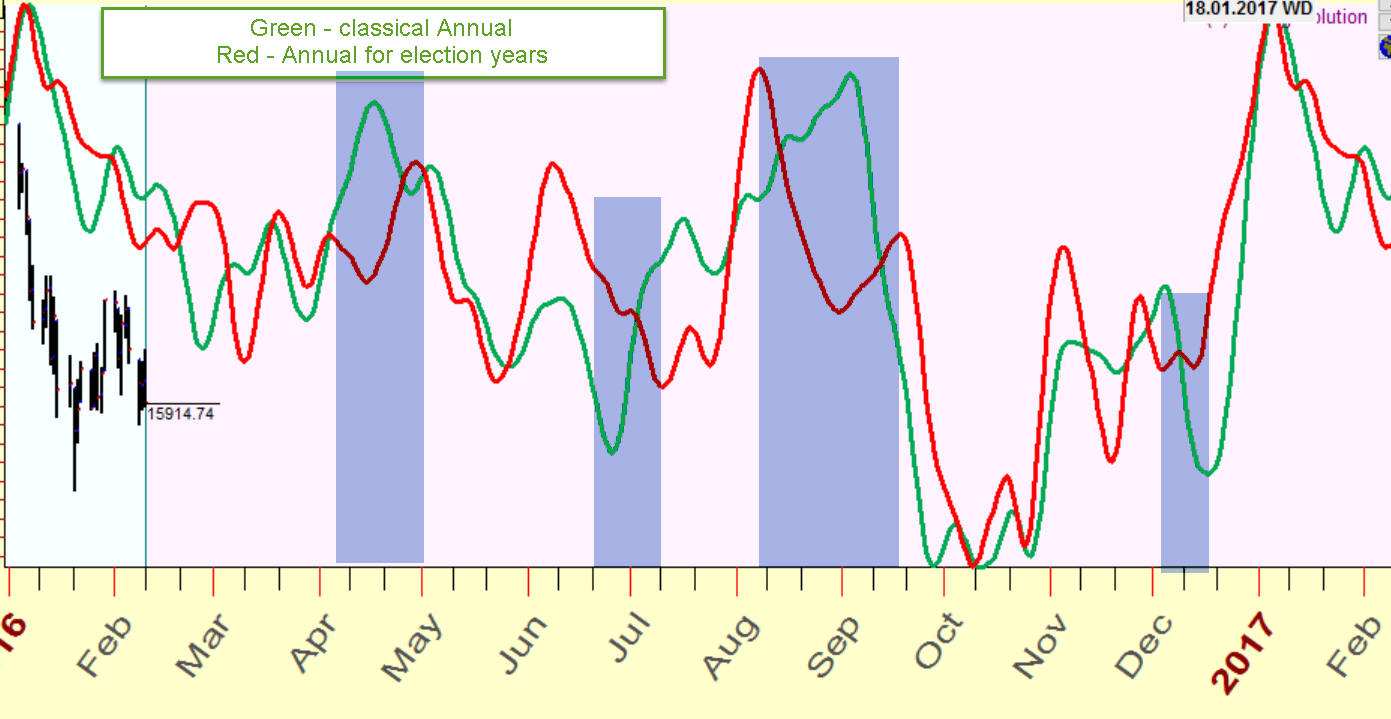
To calculate this Annual cycle, set this ULE event for those special years:
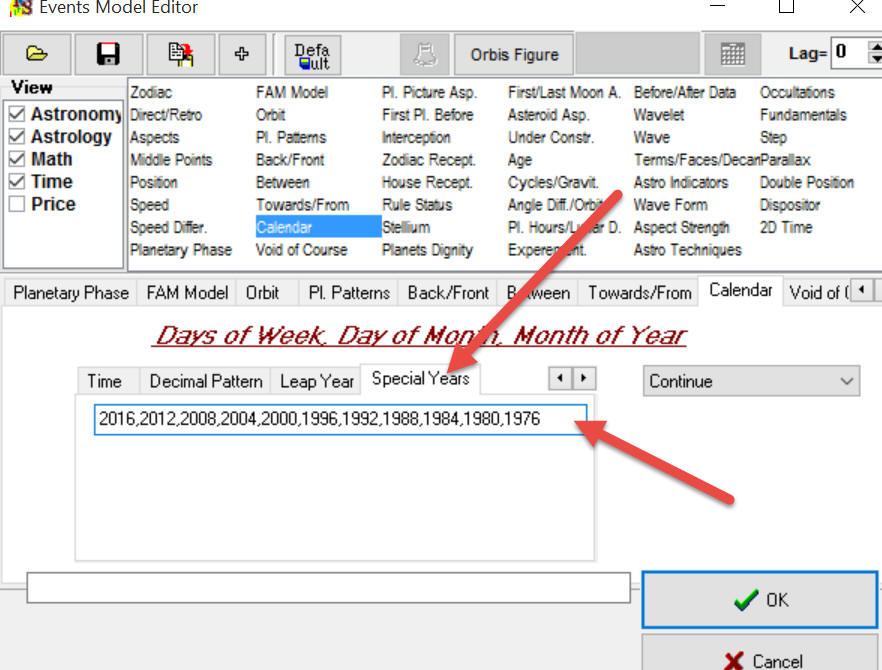
Annual cycle for democrats in power years
This Annual cycle is calculated for the years when democrats were in power:
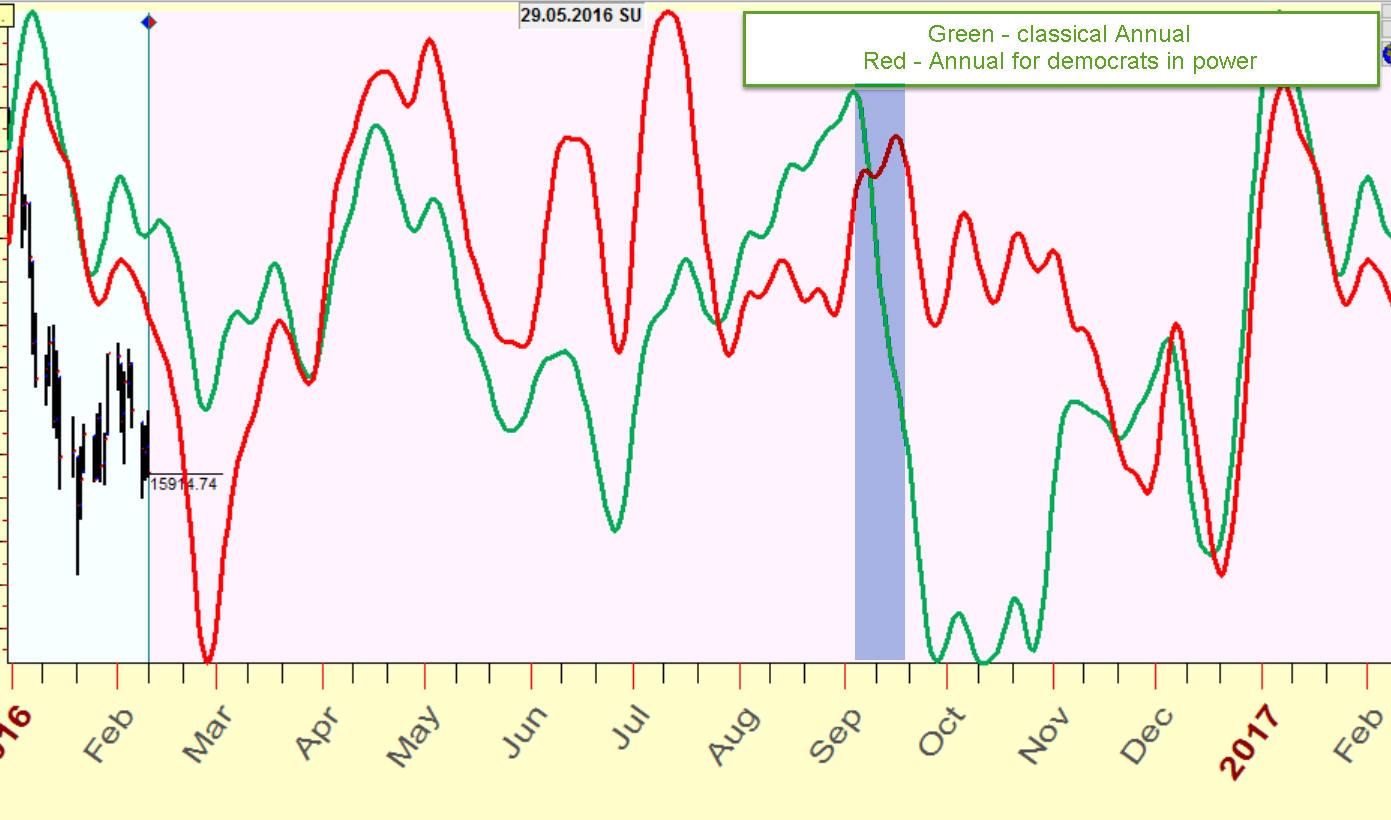
To calculate this cycle, open in ULE editor -"Fundamentals" item and download "Democrats in power" model:
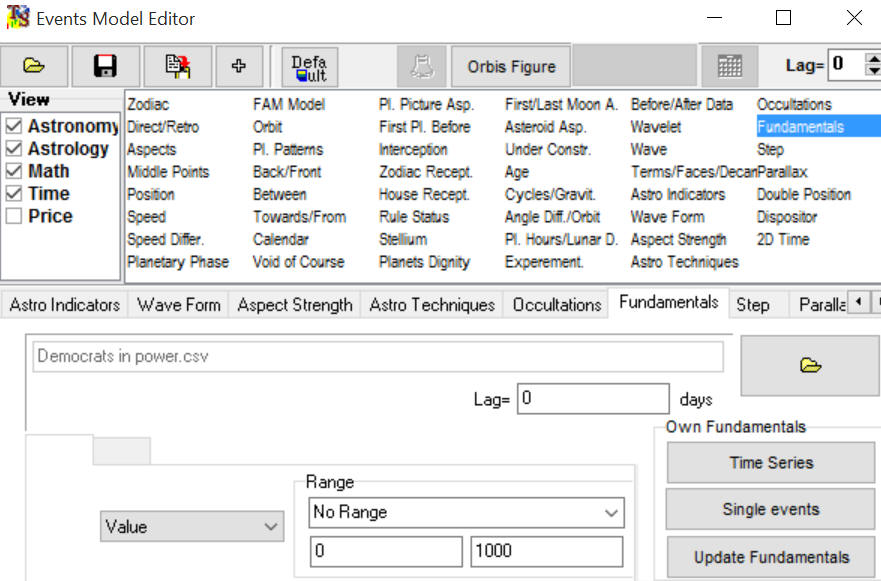
As you see, there are many ways to look at just one year. It may belong to many different groups, and it adds a special flavor to it. You can see them all together in Committee, it may give a more complete picture of what is going to come.
Sergey Tarasov
February 11, 2016
Toronto, Canada