Timing Solution Worksheet
Suppose you conduct the analysis of some financial instrument, i.e. you have created several models. For example, you have created four models: ULE model, Composite Model, Fibonacci Charting tool and Neural Network model. They all are shown here:
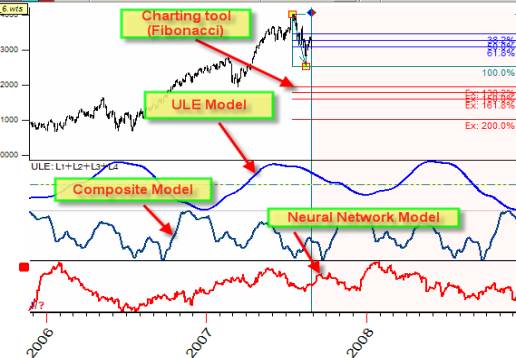
Now you need to save all this somewhere, to be able to continue your work some other day. In order to do this, we recommend using the Timing Solution Worksheet. These are buttons you need:

�
Clicking ![]() , you will
get this dialog box:
, you will
get this dialog box:
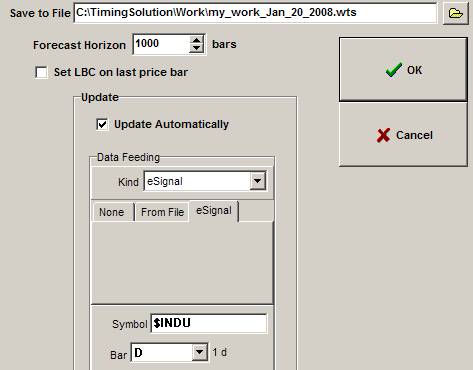
The meaning of these options is pretty obvious. You define here:
1. The name of the file where you save your work;
2. Amount of bars you want to forecast (Forecast Horizon);
3. You can set the LBC on the last price bar automatically (if you concentrate on making the final forecast that uses all available price history)
4. If you have some data feeding system to update your price history (like regularly updated text/Metastock/CSI files or eSignal software), you can use �Update� feature.
Next time when you run Timing
Solution, you can restore your previous work clicking this ![]() �button.
�button.
One more note regarding the worksheet is: when you save the composite models (�Astronomy� button) into the worksheet, remember that you need to have at least one cycle in the composite box. You can put any cycle into the composite box clicking this button:
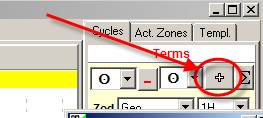
If there are no cycles in the composite box, the program understands it as no Astro cycle has been chosen, so it does not save any composites into the worksheet (a composite without a cycle has no sense for the program).