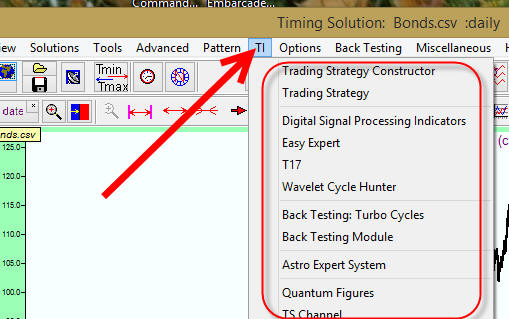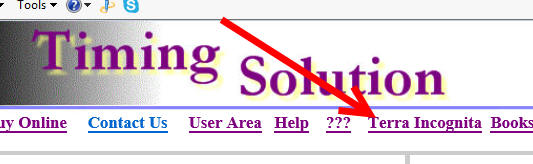
How to activate Terra Incognita modules
"Terra Incognita" project includes a set of additional modules. To see the description of these modules, please open "Terra Incognita" menu on our website http://www.timingsolution.com
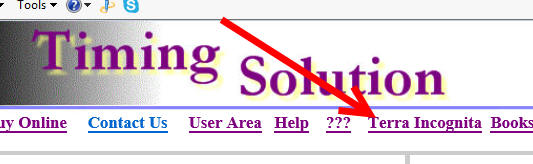
or follow this link: http://www.timingsolution.com/TI/
How to activate these modules?
After purchasing you get a notification e-mail that Terra Incognita project is activated on your account.
What you need to do is simple: update the software. In order to do that, please go to User Area, type your username and password there and click "Access" button:
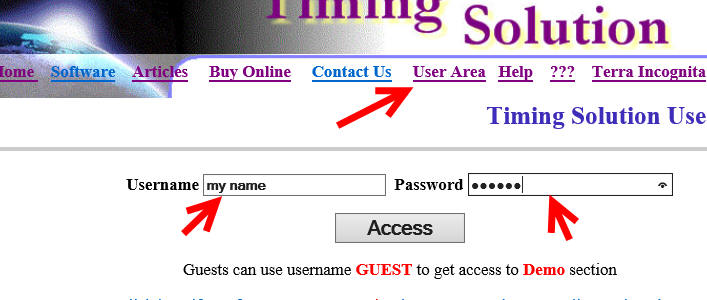
You will be redirected to your personal cabinet. There you should see "Terra Incognita". Download and install the upgrade:
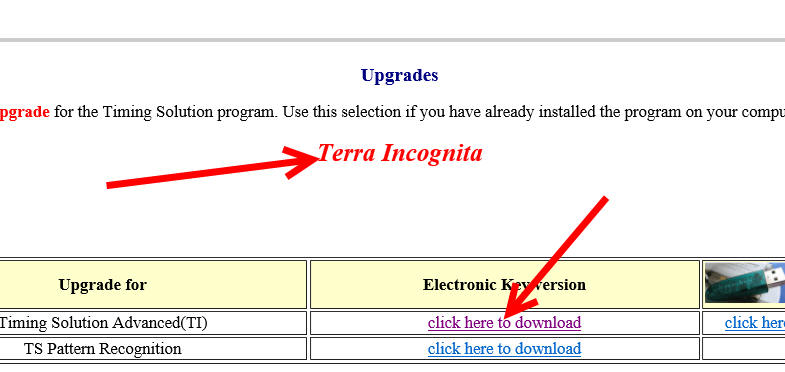
After the installation, you will see that "TI" menu item is enabled and you are able to run modules under this menu: