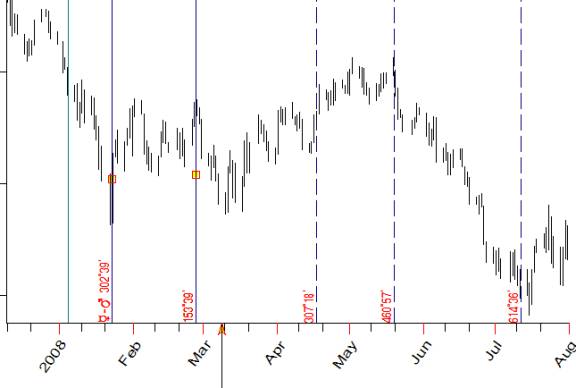Working with planetary time module
Question #1:� How to find the moment when Mars passes 20 degrees of Libra?
The fastest way to do that is using Planetary Time charting tool. It is here
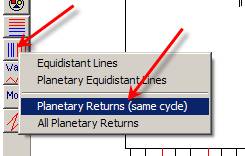
You can find the detailed explanation of this module here: http://www.timingsolution.com/TS/Articles/PT/
When you choose �Planetary Return (same cycle)� item, you get this dialog box:
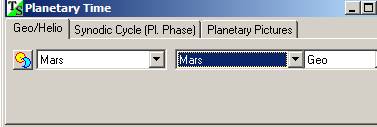
Highlight� Mars - Mars Geo, it means we analyze the Mars position in geocentric coordinates.
Now drag the mouse on the Main Screen and watch at the same time the Mars position as on the picture below:
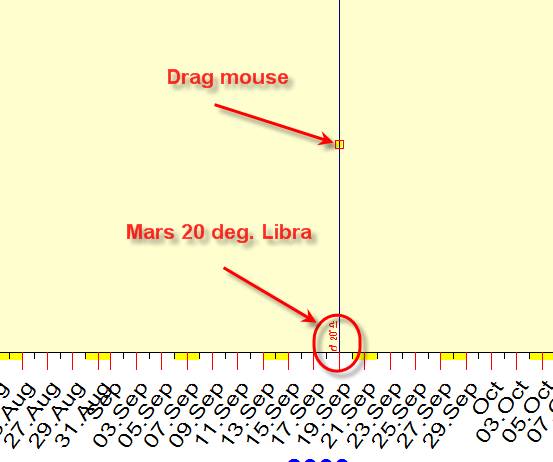
The program draws vertical stripe and shows the Mars position for this moment.
If you choose this item:
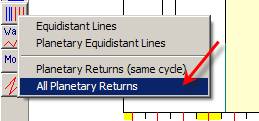 ,
,
the program will mark by vertical stripes all moments when Mars have passed/will pass 20 degrees of Libra:

The same way you can find the moments when the angle between planets reaches some specific value. As an example, choose Sun-Jupiter angle:
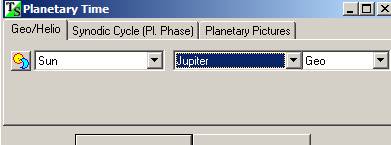
Drag mouse till the angle will reach your specified value. Let it be 148 degrees:
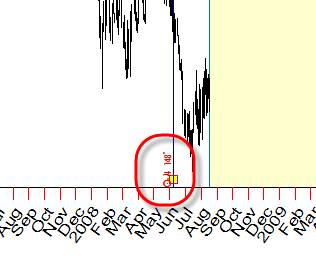
To find the position of vertical stripe more precisely, follow these steps:

You will get this dialog box:
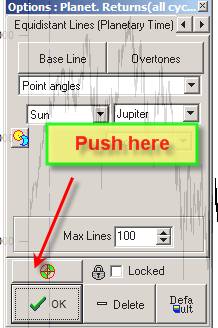
In this box, do this:
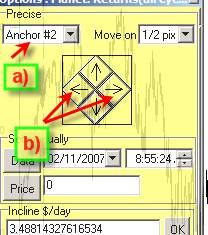
a) choose �Anchor #2� option
b) click �<-� and �->� buttons to move the stripe
See the result on the screen.
Question #2: Suppose you
need to calculate moments when Venus heliocentric is far from its position on
July 15, 2008 with the step of 24 degrees.
In other words, on July 15, 2008 Venus heliocentric is located in 4deg13min of Libra. We look for the moments when Venus heliocentric passes 4deg13min of Libra +24 degrees = 28deg13min Libra, 28deg13min Libra +24 degrees =� 22deg13min Scorpio etc.
To do that, choose this option:
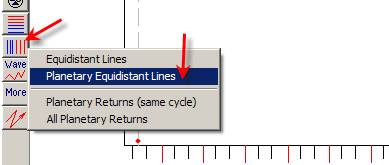
and drag the mouse from point �A� to point �B� as below:

As you seem the program displays the angle separation in Venus position. While dragging the mouse, watch how this angle changes.
You can set this angle manually. In order to do that, make right mouse click on the yellow mark. You will get this:

Type there the angle 24 degrees and click �Set� button:
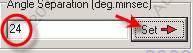
The program automatically redraws vertical lines regarding the newly defined angle.
Question #3: Look for
astro cycles that are not standard or specific aspects as in
harmonics, but look for "arc openings". In other words, let's say for
example a market responds to every time helio ME/MA are an increment
of 17 degrees, but not starting at zero, i.e. 3, 20, 37, etc.
How can you look for such things? I would like the computer to find
the starting point also, rather than me try out each degree starting
point.
Let�s divide this task on two parts.
1) Finding starting point, i.e. angle between Mercury and Mars Helio reaches 3 degrees. There are several ways to find this starting point, say using ULE module (FAM tab). But let�s will do it using planetary time module:
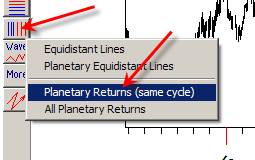
And choose Mercury-Mars Helio:
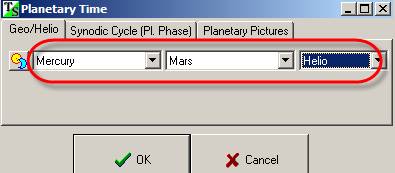
Now drag mouse cursor over the Main screen and watch how the angle between Mercury and Mars Helio changes:
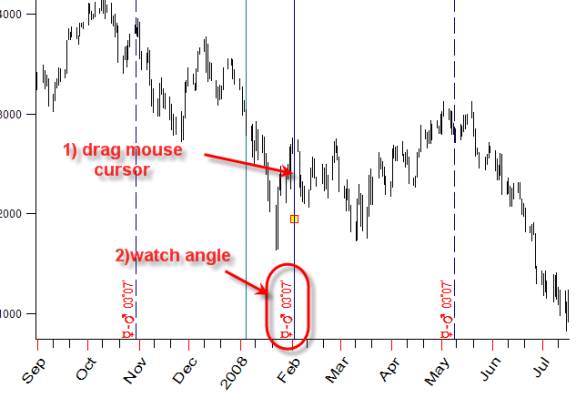
Thus, you are able to see what is happening on the chart in regards to any degree. It is left for you to decide what degree you choose as a starting one.
Clicking �Panel� button you can increase the font size this way:
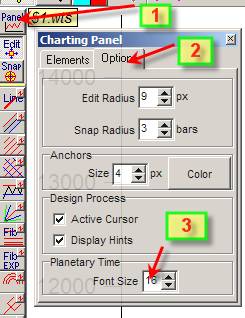
2) Ok, we� have decided to go with 3 degrees as a starting point. We see that the angle between Mercury and Mars Helio reaches 3 degrees (0..360 angle scale) in the beginning of February, 2008. Now we will perform �17 degrees stepping�.
By the way, you may delete the charting tool used for finding a starting degree by dragging it into the recycle box:
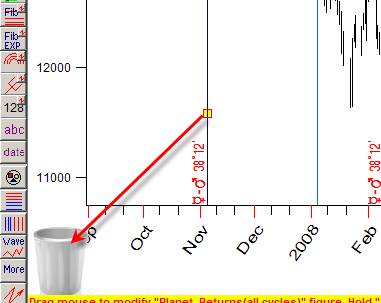
Now run �Planetary Equidistant Charting� tools:
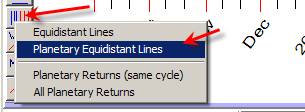
Choose Mercury-Mars Helio again.
Now drag the mouse cursor from February 2, 2008 (when the angle between Mercury and Mars has been 3 degrees) and watch the degrees increments:

Here you may either watch for specific increment value (like 17 degrees) or you may touch some specific point on the chart (like the next top or bottom) and see the corresponding increment degree. When you release the mouse, you will see vertical lines representing the points you are looking for.
In our example, we see February 5th is the first increment of 17 degrees; in other words the angle between these planets is 3+17=20 degrees on February 5. On February 9, 2008 we have another increment, 2x17=34 degree, i.e. the angle between Mercury and Mars is 3+34=37 degrees, etc.
Remember that you can set the increment of 17 degrees (or any other degree) manually:
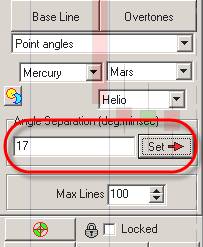 �
�
I recommend to drag these anchor points (small yellow boxes) trying different starting points and increments.
As an example see another variant of these lines. The starting point is January 22, 2008 when Mercury-Mars angle is 302.39 degrees, and the increment is 153.39 degrees: