
Bradley astro intraday models
Creating astro based intraday models you always should remember that the major factor for these models is diurnal cycle and its variations.
Here you can see the period of diurnal cycles for different planets (it is an average interval between two successive risings):

In this class I will show how to calculate intraday forecast based on these cycles. Let's start:
To reveal diurnal cycles you need to have several months of intraday price history. I use downloaded 3.000 bars 15 min, this is 6 months of price history. Follow "Solutions" -> "Bradley Barometer" and click this button to create the new Bradley model:
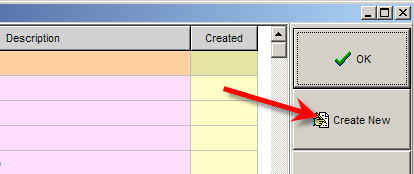
You need to create "term", type any string there and click "Ok":
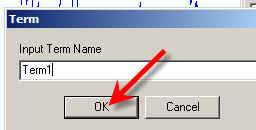
Now is the most interesting part. We need to decide what models to use. We do it with Model Editor that allows to create these and many other models. Click this button:
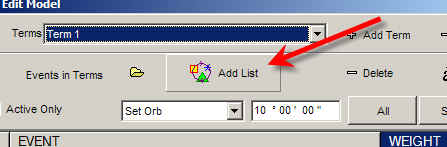
Let's try first the model that analyses the aspects of transit cusps and the Moon to other transit planets:
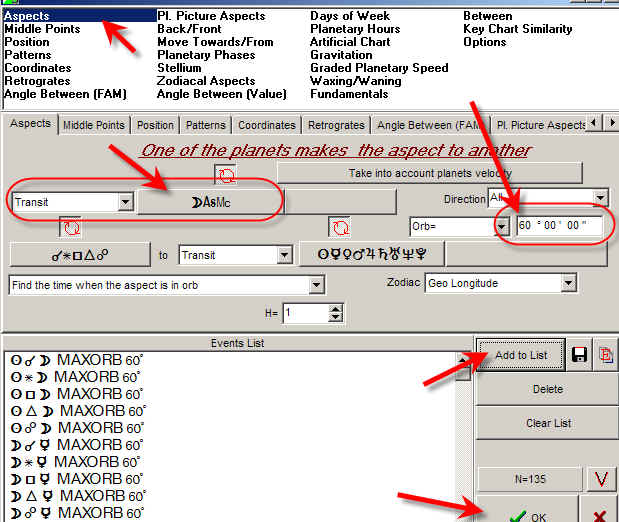
Transit cusps and the Moon are the fastest moving astrological objects, and we try to make a forecast based on their aspects. I recommend to use wider orb here (say 60 degrees), otherwise the projection line might be too choppy. Click "Add to List" button and after that "Ok" to confirm your decision.
Now we need to calculate this model (clicking "Calculate" button) and adjust this model for downloaded price history, click "Optimize" button:
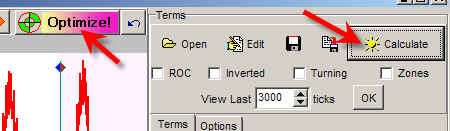
The program will display optimization panel that contains options suitable for optimization process. I would like to mention that mathematical word "optimization" means adjusting our model for downloaded price history, and nothing else. We simple look for the weights of the analyzed aspects to get the best fit between the projection line based on chosen model and the real price.
Click "Stat" button:
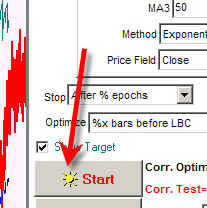
In few seconds you will see the projection line on the Main Screen.
Thus, we have created our forecast. Now we will try to improve it. Look at the Main Screen. The projection line based on previous model is too smooth, too slow for fast intraday changes. We have to use some faster events. I think we need to use aspects of longitudinal harmonics.
Close optimization panel clicking "hide" button:
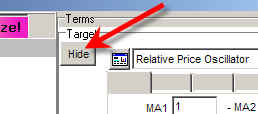
Click this button:

Click "Clear" to remove the old model:
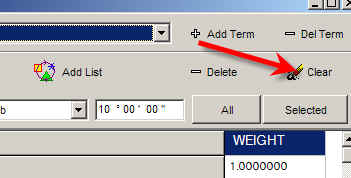
and click ![]() once
again to create a new model.
once
again to create a new model.
The harmonic parameter is here ![]()
So I recommend to set harmonic (H) to 1 and click "Add to List" button,
after that set harmonic to 2 and click "Add to List" once again. Thus we take into account the second harmonics.
After that do the same with the third and fourth harmonics:
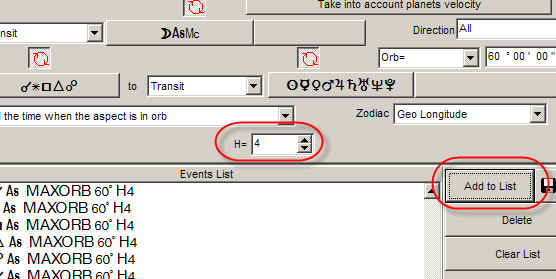
You can try different combinations (for example taking into account 1H, 4H and 8H harmonics only). Click "OK" and after that repeat the procedure of obtaining a forecast model ("Calculate" and "Optimization"). You will get the more detailed projection line, like this one:
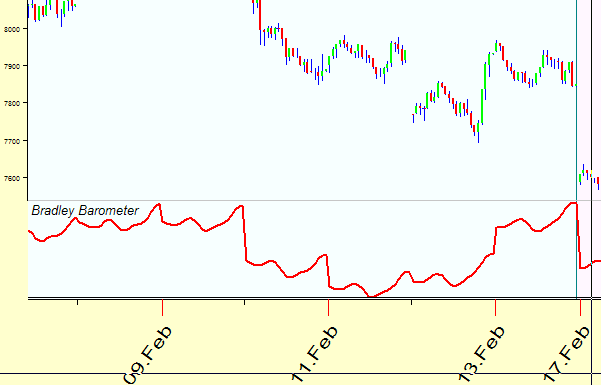
Other models that you can try are:
- model based on the aspects to some Natal chart:

- Planetary position "In Mundo" Zodiac:
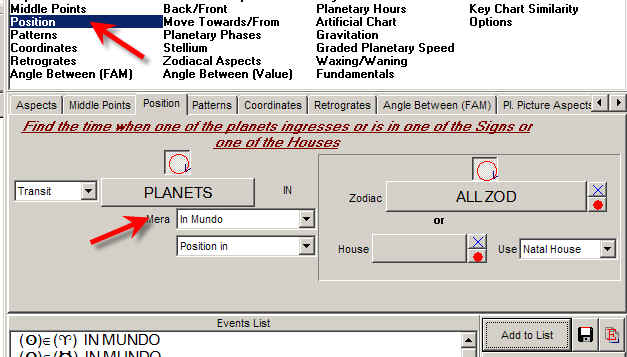
I always recommend to use the committee technique. You can calculate it clicking this button:
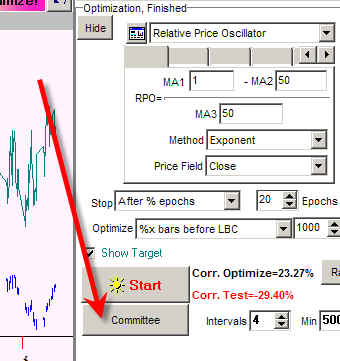
In few seconds you will get four different projection lines:
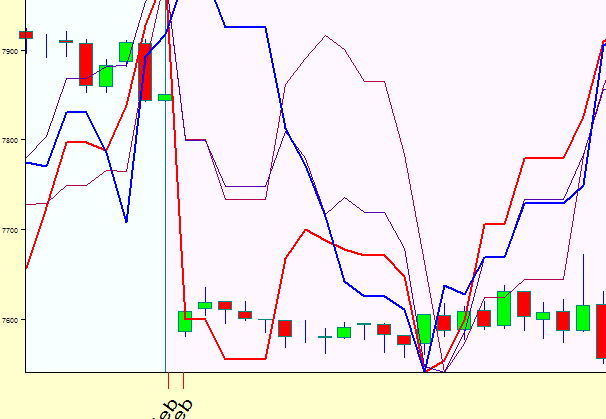
Explanation regarding committee is here: http://www.timingsolution.com/TS/Mini/12/index.htm
Don't forget: if you are doing the final forecast and plan to use all available price history for that, click this button in the Main Screen:

It sets the Learning Border Cursor (LBC) on the last price bar.