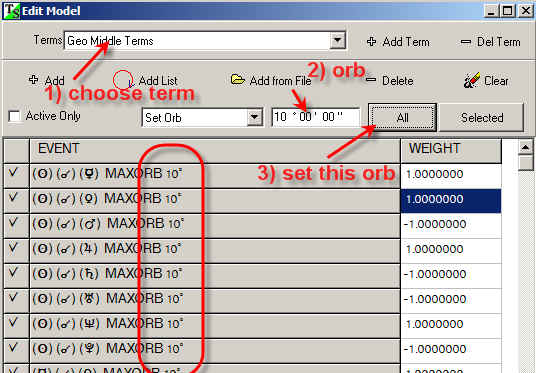
Bradley Siderograph - Part III
Now I would like to show how to create customized Bradley models.
The first and the most obvious modification is to use models with different orbs.
You can modify orbs easily through Bradley Editor:
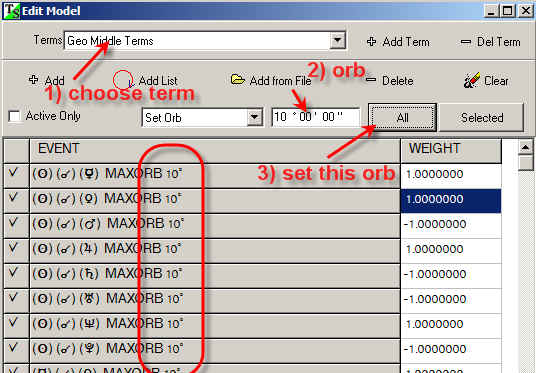
The picture above shows a sequence of operations. This is a way to modify the orb for all aspects in some chosen term.
If you highlight several aspects and click on "Selected" button, only the orb for these aspects will be modified:
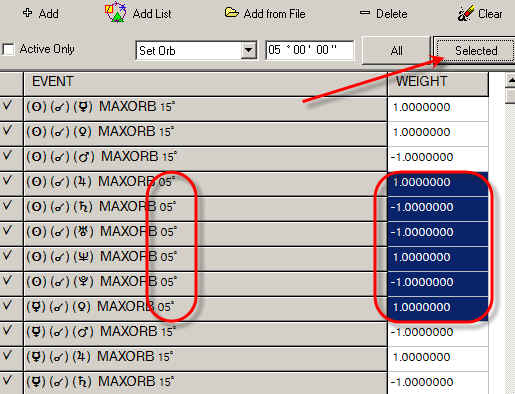
Now we try to create the more advanced Bradley model; let it be the model based on midpoints aspects.
Before doing anything, remove all terms clicking several times on this button (till all terms will be removed):
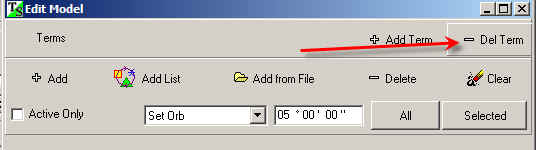
Now we need to create a new term. Click on this button and type the name for this term:
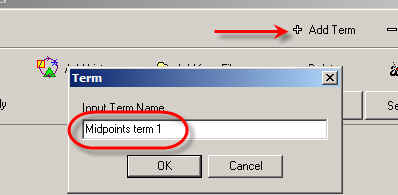
Then it is time to define events for this term. Click here ![]()
I recommend to research this window, it helps you to create the list of events. Thus you can develop your own models based on different phenomena.
In this particular case, we are interested in midpoints aspects. Let us include into our new term the conjunction and opposition aspects of the midpoints. Set this window this way:
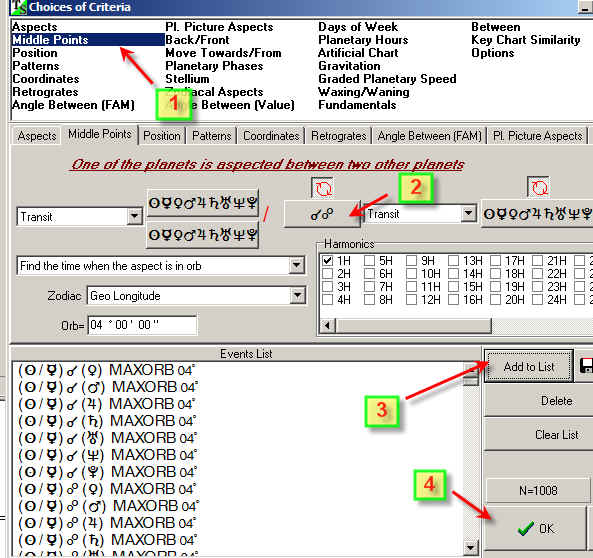
This is a big model, it covers 1008 midpoint aspects.
Now calculate model and run the optimization procedure (as described in previous class):
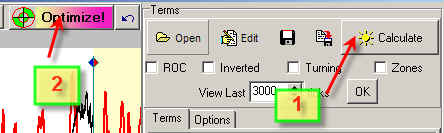
By the way, while running the optimization procedure, you can do it several times (![]() button) to adjust your model more precisely.
button) to adjust your model more precisely.
Following these steps you can create several terms, for example a term for other aspects to midpoints (sextile, square and trine).
The same manner you can create the model based on planetary positions in Zodiac:
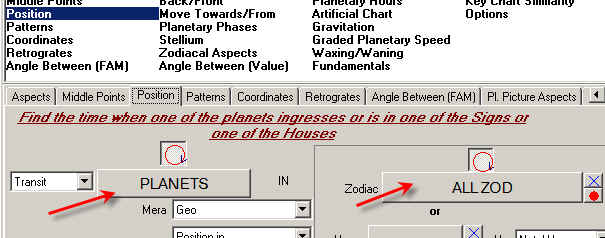
If you do a model based on planetary positions in degrees, I recommend to vary "Step" parameter (I highly recommend you this model):
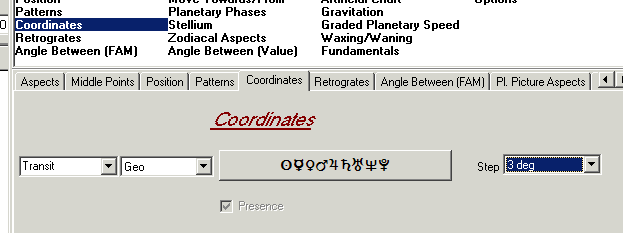
Here is the model based on retrograde/direct movement:

Or you may try Back/Front positions model:
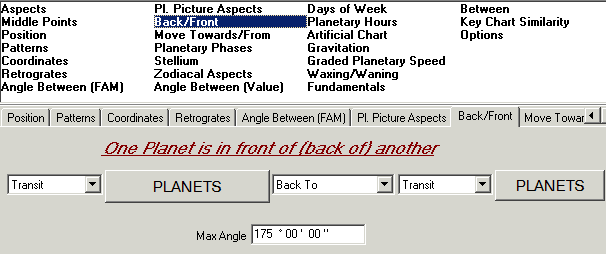
You can create a lot of different models.