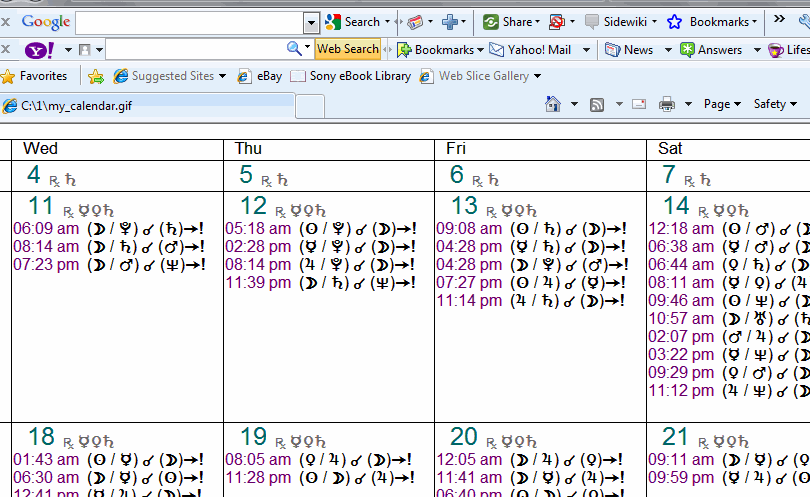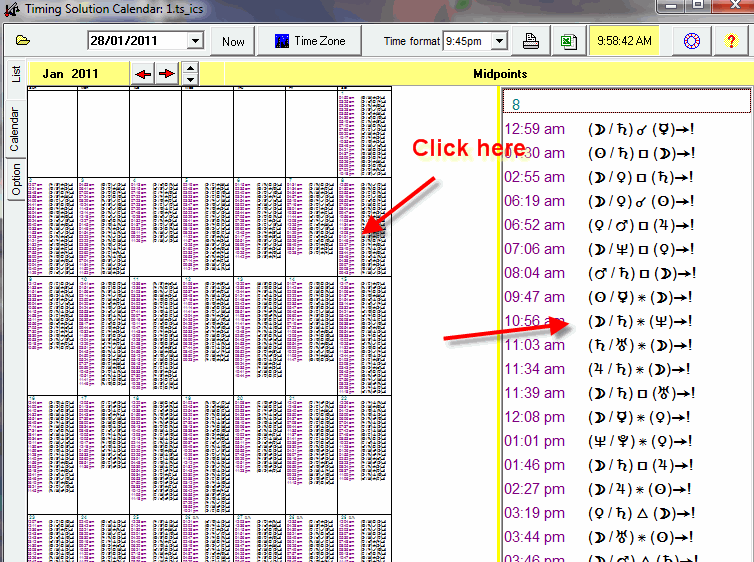
How to browse big tables with TS Calendar
Variant #1:
Click mouse on calendar cell. The content of this cell will be displayed in the right table:
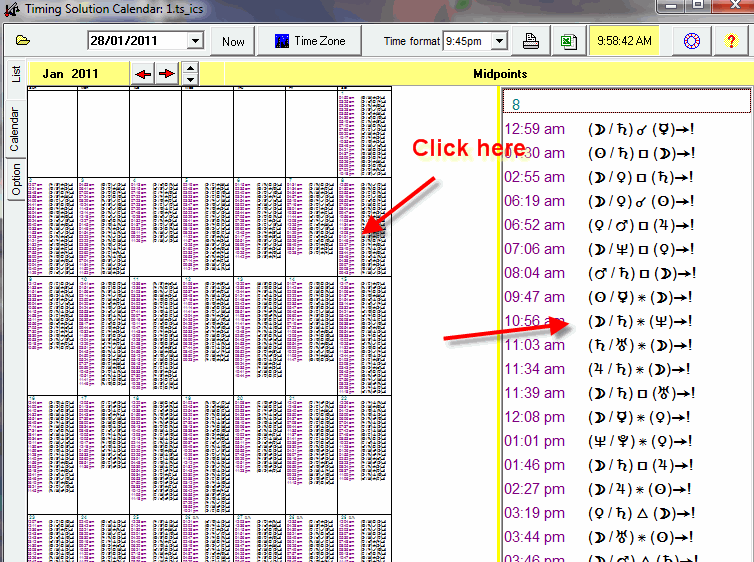
Variant #2:
You can browse these phenomena as a plain list ("List" tab):
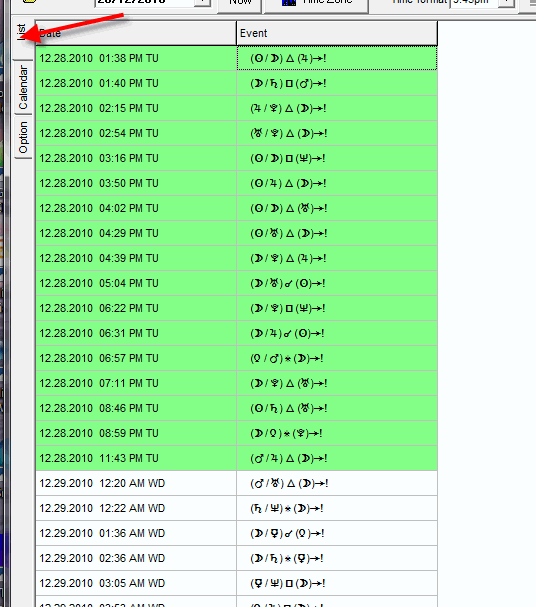
Variant #3:
Save this table as picture file clicking this button:
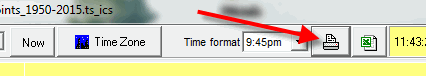
set file name and big picture size (for example 100% x 100%):
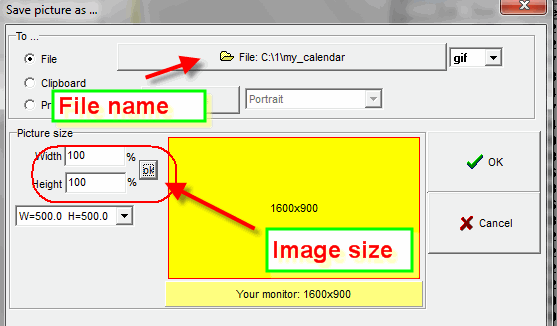
save this file and browse it using standard programs (in this example I used Internet Explorer):