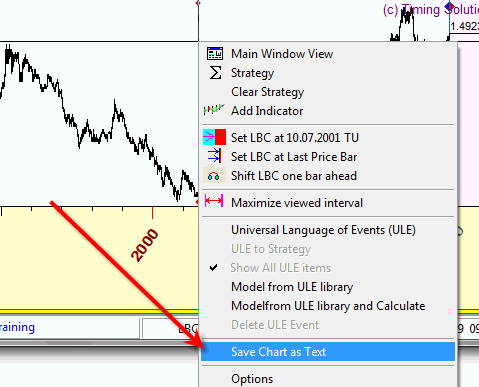
Fixing corrupted worksheets
When you collect price history using Timing Solution worksheets, you may face one problem. This problem is caused by a quality of your data feed source. For example, if you update price history using some file, the file may be corrupted or the format of this file can be changed. eSignal or Interactive Brokers data can be corrupted as well due to Internet connection or some other reasons. As a result we may have corrupted price history, some bars there can be corrupted as well as some bars can be skipped, or something else may happen to them.
The questing is: how to fix this corrupted worksheet? You do not want to lose everything that you have done with this worksheet.
Here are the step how to fix a corrupted worksheet.
1) Step #1: To be on the safe side, always make a copy of your original worksheet. For example if your worksheet is my_work.wts, make a copy of this file under the name my_work_1.wts (of course you can use any file name different from the original one).
2) Step #2: Download your (corrupted) worksheet, after that in the Main screen make RIGHT mouse click and highlight "Save Chart as Text" item:
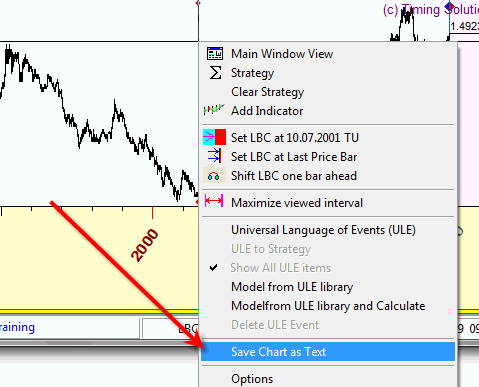
3) Step #3: There is now a regular text file, and you can correct this file using Notepad or Excel program. Thus you correct your price history data manually and you have a total control over this process.
4) Step #4: Download your file with the corrected price history. Do it in a regular way:
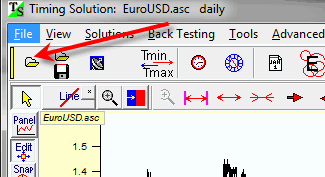
5) Step #5: Now we have a corrected price history. However, your worksheet has many other things besides price history; you may have there different models like Turbo Cycles, Composite module etc. To download these models, you can open your original worksheet as a template this way (File->Open as Template):
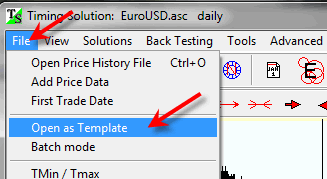
When you run your worksheet as template, you download the models adjusted only to the previously downloaded price history data (before the corruption). Thus you can run these models applied to the new (corrected) price history.
I would like to repeat once again, briefly, all steps that you have to do if you need to fix a corrupted worksheet. Here they are: download the corrupted worksheet, save price history into some text file, correct this file manually making all changes that you need, download this text file with Timing Solution, download the original worksheet as TEMPLATE to run models.