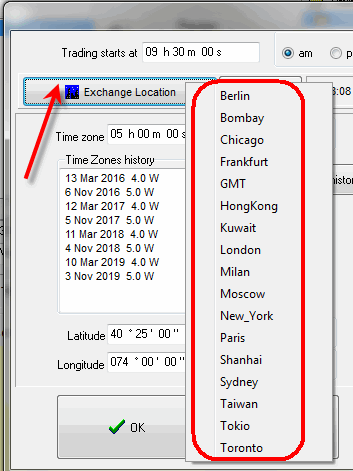
Time Zones in Timing Solution
When you download the price history, you should set the time zone, it is here:
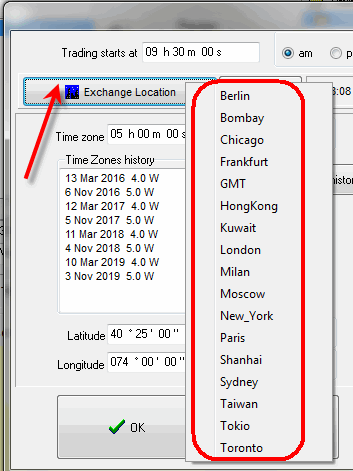
Time Zones history shows how time zones have changed in time:
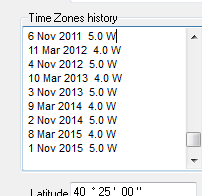
After the time zone is defined, the time in all tables and diagram is shown for that time zone. As an example, I have chosen the time zone for New York City, and the time in the calendar is for that time zone:
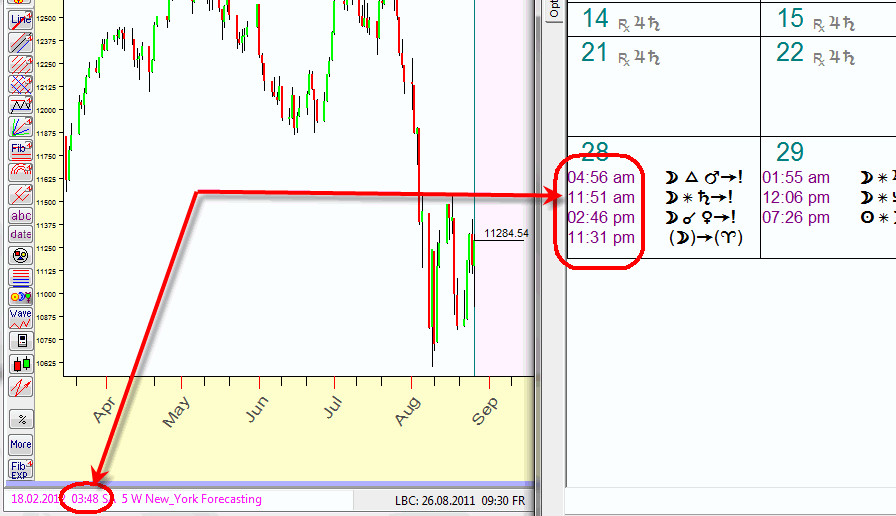
You can switch to another time zone while you are working. Click this button:
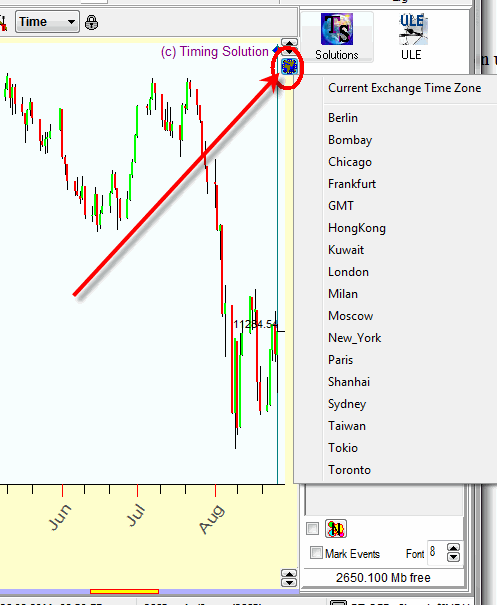
It is a useful feature in the situation like this one: You have chosen the time zone for New York, and then any time shown in any window is for that time zone. But - you are traveling, let say, you have arrived to London, and you want to see all diagrams in London's time. This is when the button (shown above) helps you.