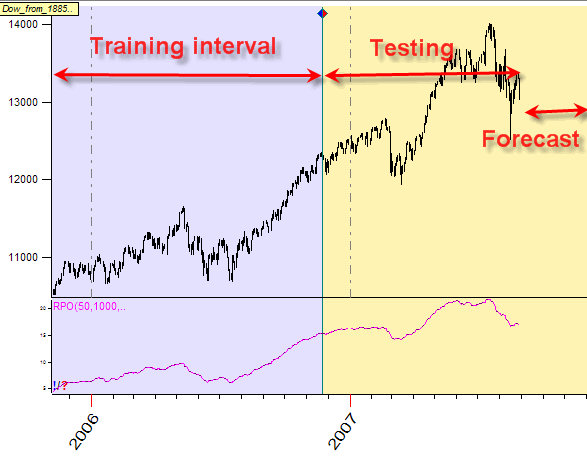
Non future leaks technology
I believe everybody of us have come across the situation when you buy a software/trading course/book and try to apply the described there technology. And you realize that this stuff "does not work for you". The reason for all this disappointment is not "because it does not work for you". The reason is much more simpler: it is possible to find one or two (or several) "good" examples for any theory/technique, and there are thousands ways to make a good view of any theory. The "cold wind of reality" starts to blow when you apply all these theories for your trading and risk your own money. (I do not want to blame any vendors; they might be doing this unwillingly and are the victims as well. Why? Only because there is still no comprehensive theory of what is actually happening on the markets and what moves the stock prices.)
Non future leaks technology incorporated in Timing Solution allows you to see how the models work in reality. Back Testing module is our tool. With it, we have blocked hundreds of situations that can cause the good view for non working models.
In Timing Solution the whole price history is divided on two intervals: a training interval (usually blue) and a testing interval (usually red or pink; here I have it creamy - to remind you that you are able to choose colors that you like):
Why we do it? The reason is simple: we avoid any kind of future leaks.
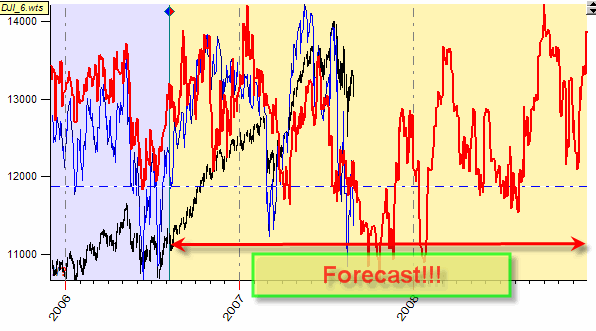
To train the models, we work with the data from the training interval. The testing interval serves for forecast only. We do not use the data on testing interval to cook our models.
The border between the training and testing interval is called Learning Border Cursor (LBC):
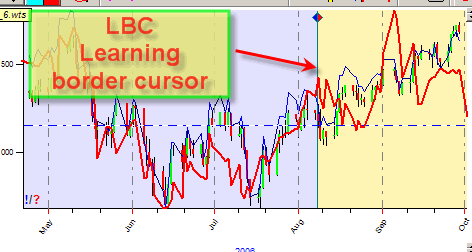
This border can be moved to any side. But - no matter in what position it is, the data from its left serve only as a training interval while the data from the right are for the testing only.
When we create a model, the program does not know about the price movement beyond the LBC. So if we get a good projection line after LBC, this is a good sign that our model is able to generate a good projection line.
It means that you need to leave some price history data beyond LBC - to verify how our model works. In statistics this interval is called "out of sample".
You can set LBC manually; just set the mouse at any place of the price chart (it will be a position of your LBC) and do the RIGHT mouse click:
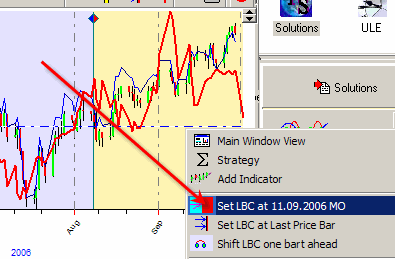
Choose this item, and program will set the LBC on this chosen position.
The same result can be achieved if you press this button:
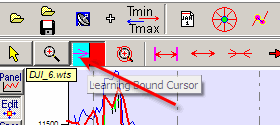
and click the mouse at the position where you need to set LBC. You can do this procedure while the Neural Network is training. Thus you can observe how the projection line is changing when the new price bars are coming.
If you have decided that the model is good enough (we discuss it later, speaking about the models), set the LBC on the last price bar:
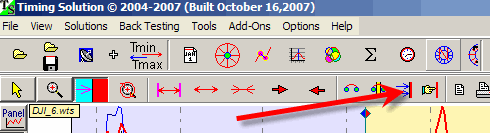
And the program will use the whole available price history to generate the projection line. In the program it is called "Final Forecast".