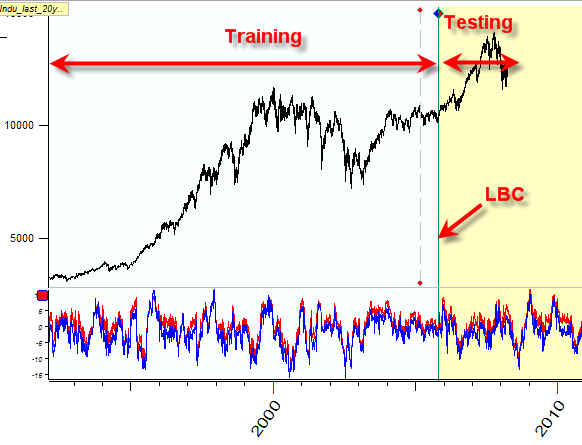
Phenomenological Solution in Timing Solution
Among standard solutions provided by the program is one called "Phenomenological" (based on phenomenological models). I will explain in this small article how this model works.
Phenomenological models are based on astronomical ideas. Inside the models, the program not only calculates the positions and physical parameters of involved physical bodies, it also defines the importance (weight) of each factor in a general picture. To make the weight decisions, we use Neural Network technology.
Before running this solution, you should break the whole available price history data on two parts, "training" and "testing" intervals:
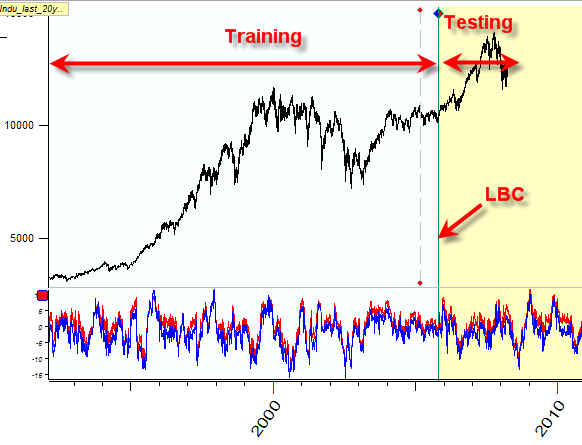
The border between them is called LBC (the learning border cursor).
The general idea of this model is: we optimize many models using the price history from the testing interval. After that we compare how all these models can forecast; we do it on the testing interval. Thus we estimate the forecast ability of all these models. We analyze many astronomy based models. Then we choose three of them that provide the best forecast on the testing interval. To obtain the final forecast, the program sets LBC on the last available price bar and optimizes these Neural Nets once again, now taking into account all available price history. Thus we find the models that have provided the best forecast in the past and use these models to forecast the future. Here the future starts right after the last available price bar (the position of LBC), and for the forecast all available price history is taken into account.
Let's do it together.
First of all, download the price history; it should be daily data. To apply this solution, the minimum price data is 5 years.
Next step is to break the whole price history on two intervals, training and testing ones. There are many ways to do that in Timing Solution; the easiest way is using the right mouse button. Move the cursor to the place on the price chart where you want to set LBC, click right mouse button:

and choose "Set LBC ... " item in the menu.
Then clicking this button
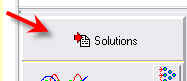
and highlighting "Phenomenological.ts" item, we run this solution:
The program will analyze 33 different models based on astronomical factors, choose the best ones and provide the final forecast based on the chosen models:
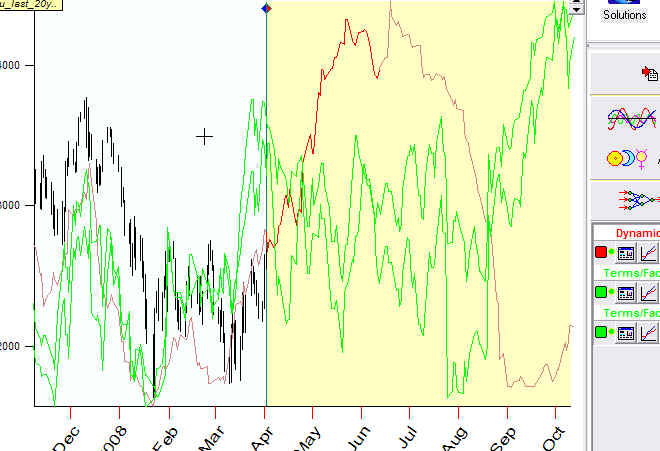
The only parameter I recommend to vary is the length of the testing interval. Try to put the LBC at different places on the price chart. I usually do two variants: one uses two last months as a testing interval (thus we try to find the models that have provided a good forecast recently), another uses several years for a testing interval (because we are looking for permanent models).