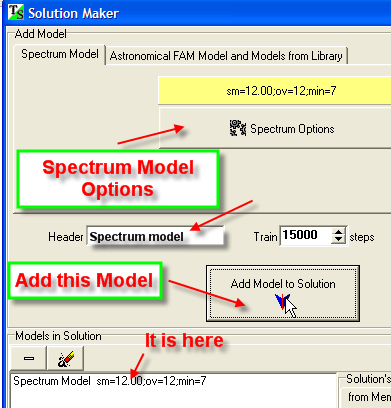
Upgrade March 17, 2006
This upgrade is mostly devoted to Ready Solutions. Now you can create your own Ready Solution and quickly calculate the projection lines for your financial data. Also, there are some changes related to communication between users of the program. You will be able to do mutual research and exchange your information easily.
1) Ready Solutions:
This change is made for those who prefer to deal often with some financial instrument and have found a model/models that work well for this stock. You can create your own Ready Solution, save it and use whenever you need it.
To do it, go to the Main Window, Tools, and open there "Solution Maker":
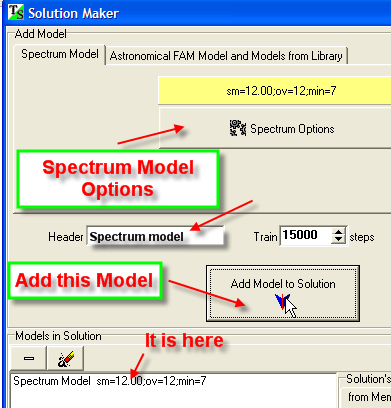
There are two tabs there: one for Spectrum models (models based on fixed cycles) and another for astro and any other model. For the picture above, you need to define the Spectrum model parameters, give a name to this model in the "Header" and choose the color of its projection line. Click on "Add Model to Solution" button to add this model to your Solution (you can add several models).
The second tab is mostly about astro models:
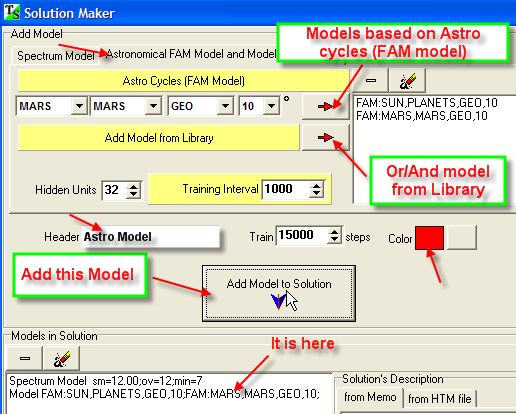
In this window, you define planetary cycles for your model, give this model a name and choose the color for its projection line.
In the "Solution's Description" part, add any comments regarding the Solution as a whole:
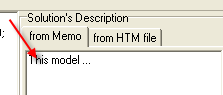
Save this file:
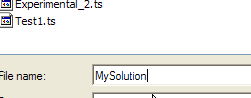
When this is done, your new Solution is always available for you here:
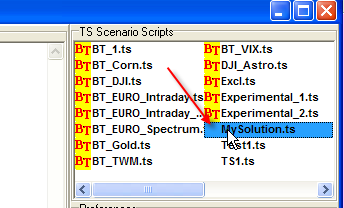
Your own Solution (as a result of your efforts in research of your financial data and Back testing of your models) will be ready for you, together with other Ready Solutions provided by us.
2) Communication:
This is done for the participants of TS Yahoo group research project. Now it is possible to exchange your solutions with other researchers by e-mail (see above how to create your own solution).
Separate buttons are done for Spectrum models. Because the parameters to be researched and discussed are mostly grouped in styles, you can exchange your findings regarding the style. You can send your info by e-mail:
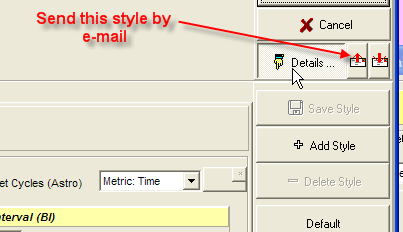
This window will appear:
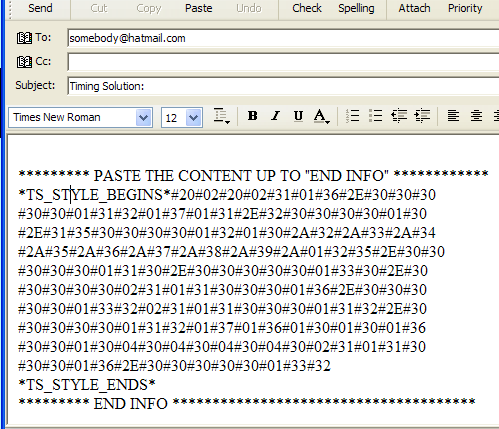
When you send this e-mail to your correspondents, they can use your info for their research. Click this button to extract the info:
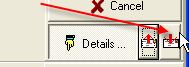
They will get the window to paste the e-mail content into their TS versions:
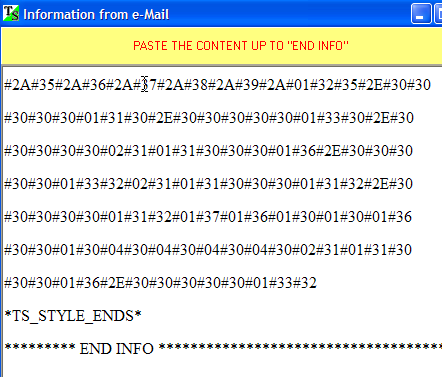
Therefore, you and your friends will have an updated information.
March 17, 2006
Toronto, Canada