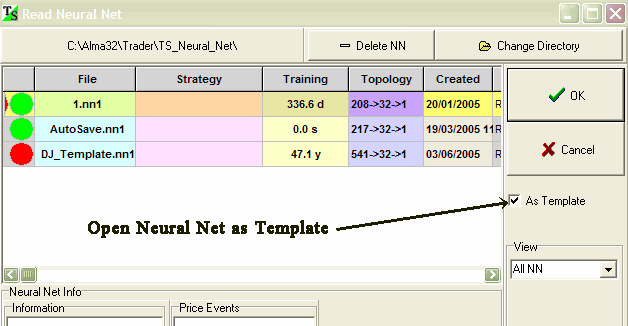
Upgrade June 3, 2005
Neural Net Templates & Changes in "Open price chart" window
Neural Net Templates
This patch allows to create the projection line based on Neural Net module using relative short price history. The idea behind this feature is following:
Suppose we have a short price history data; let's say, it is some security that has just 2-3 years of price history. It is not enough history to produce the valid forecast model. But we have an additional information: we know that this security correlates very well to Dow Jones industrial index (or NASDAQ index, or something else). What can we do with that?
The answer is rather simple:
download Dow Jones index (or any other index related to our security), train the
Neural Net to get the forecast for DJ. Then save this Neural Net in a regular way. Next
step is: download
the price history for the security that we want to forecast; though we do not
have that much price history to
reveal long term factors, we have already a pre-trained Neural Net for Dow Jones index.
Thus, we can assume what are these factors. Because our security correlates well
to Dow Jones index, we can use them creating a forecasting model for this
security.
What we actually do is this: we run the Neural Net module and open the Neural Net
that has been trained for Dow
Jones index (DJ_Template.nn1 in our example). Check "As
Template" option (as shown in the picture below):
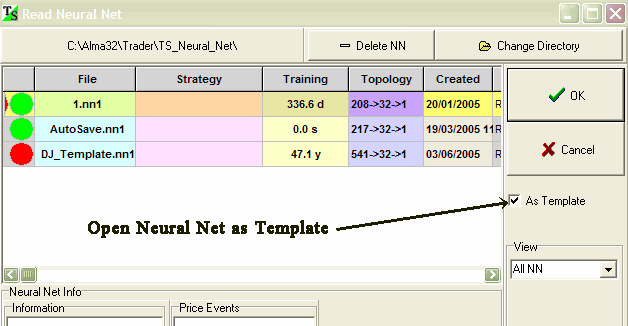
This Neural Net already has the information on long term factors (we have received this info while pre-training the Neural Net for DJ index). Now, in the process of training, the Neural Net will reveal the short terms factors that can be identified on the available history. Thus, the forecasting model will use the knowledge obtained from two sources: our security's price history and Dow Jones data as well.
Changes in the "Open price chart" window
The interface of the "Open price chart" has been changed. Now, when downloading the price history, the program informs you regarding the recommended settings for this particular price chart. Watch for flashing red arrows. To set necessary options, simply click on the button next to the flashing arrow. Look at this example:
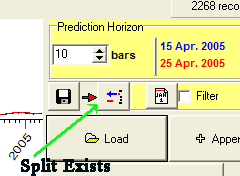
Here the program warns you that there are gaps presenting in the downloaded price history data; it is quite possible that the gap has been caused by this security's split.
This flashing arrow from another example informs you about discrepancy between downloaded price and data's type (daily data, daily-intraday, weekly-intraday):
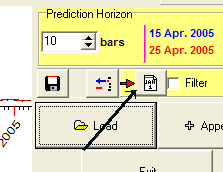
Let us say that you have downloaded the 5 minute daily-intraday price file, while your settings are for the daily data. If we keep it as it is, we will not get an appropriate projection line in Neural Net module. The program will produce the daily forecast, while we are looking for 5 min. forecast.
One of Timing Solution users has proposed an interesting idea regarding the intraday data. Suppose we have 5 min intraday data file that covers 24 hours per day. Maybe, we do not need all 24 hours of intraday data (because our security is traded only within its stock exchange hours). What if we take only those price points that cover the interval from 9:30 to 16:15?
Thus, this feature has been added: define trading hours (as on this picture below)
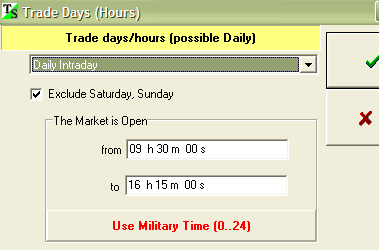
and check "Filter" option.
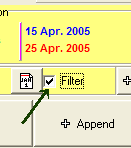
Hope these things will help.
June 3, 2005
Toronto, Canada