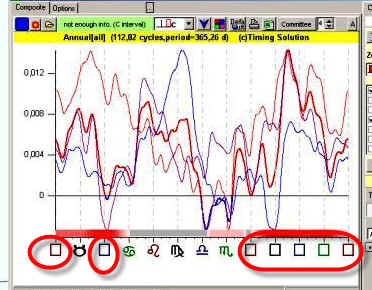
If the astro glyphs are not displayed on your computer, like this:
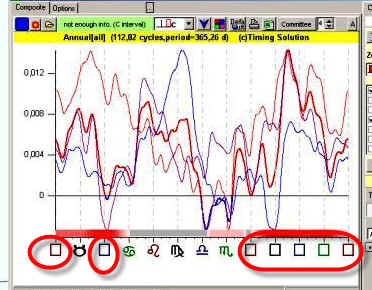
Troubleshooting #1
a) Close Timing Solution
b) Run Timing Solution front program and restore intitial setting clicking this button:
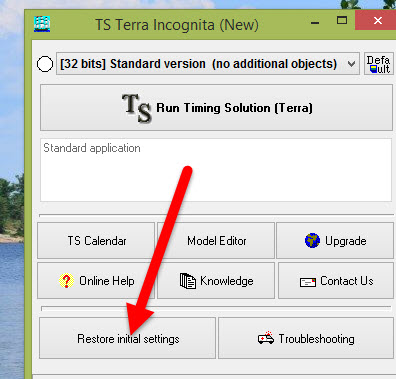
c) Now run main Timing Solution program clicking this button:

and in Options window:
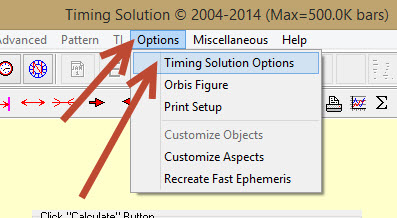
set "Chinese Windows" option ON:
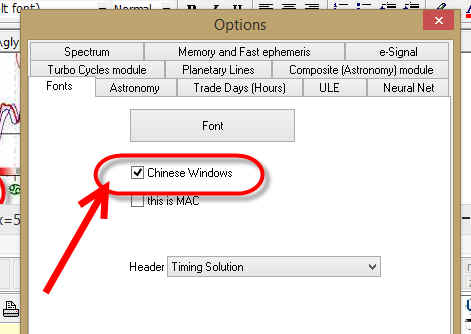
c) Close Timuing Solution and it run once again.
Troubleshooting #2 (December 2023)
follow these steps #1..#7:
Step #1: Start -> Control Panel (if "Clock and Region" item presents there, click it)
Sep #2: Highlight "Region"
Step #3: Choose "Administrative" tab there
Step #4: Language for non-Unicode programs section click "Change system localization" button
Step #5: set ON "Beta: Use Unicode UTF-8 for worldwide language support"
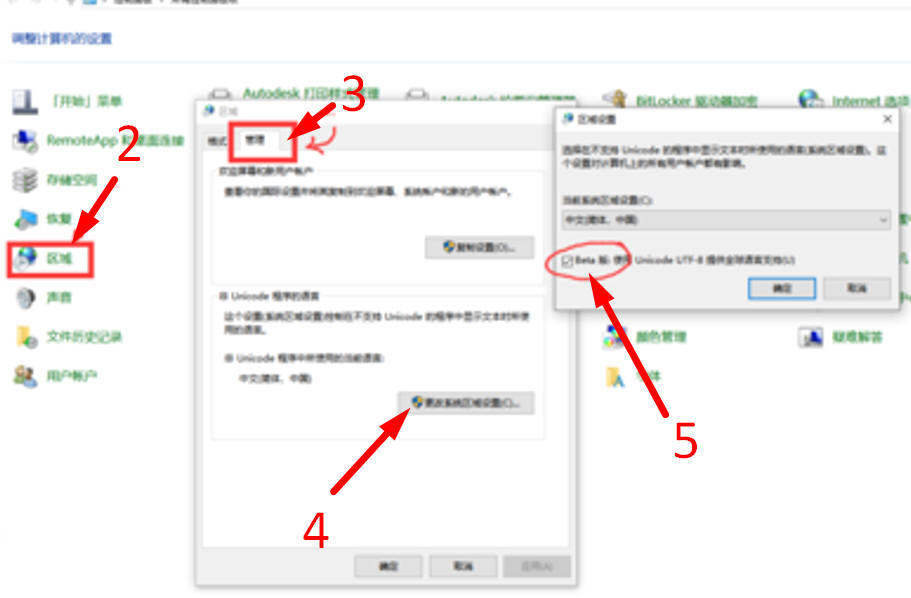
Step #6: Restart you computer
Step #7: Run Timing Solution and click "Restart Initial Settings":
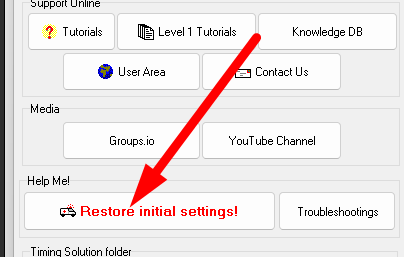
In some previously installed software may have some minor bugs. Software like autocad will have minor problems.
Troubleshooting A #2 (from Tommie May 2024)
After the Chinese system is set up, reset it when reopening TS. Then click on "Timing Solution Options" and manually set the astrological symbols.






Troubleshooting #3
follow these steps:
Start -> Control Panel:
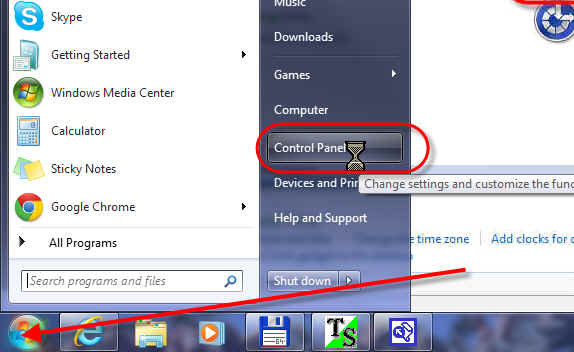
Find "Clock, Language, and Region" item there and click it:
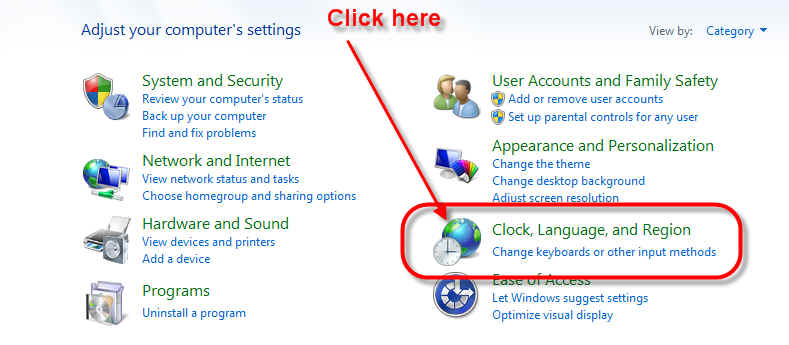
There is option there "Change keyboard or other input methods", click it:
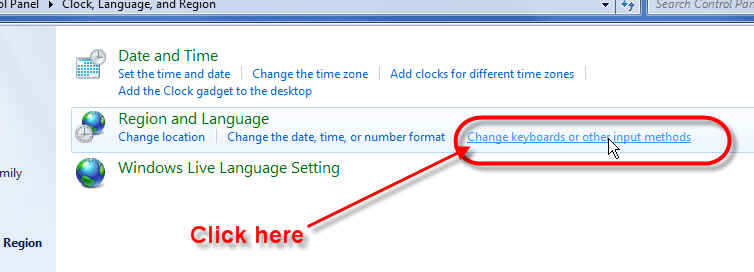
In "Administrative" tab click "Change system locate" button:

and set there "English".
For different Windows version Control Panel can look differently. You should
find "Keyboard and Languages" section there and find the place where
you can change ![]()