Fast explanation how to install
Timing Solution
1) Make sure that you have received an email with your personal USERNAME and PASSWORD. With these, go to the website www.timingsolution.com and open the tab “User Area”:
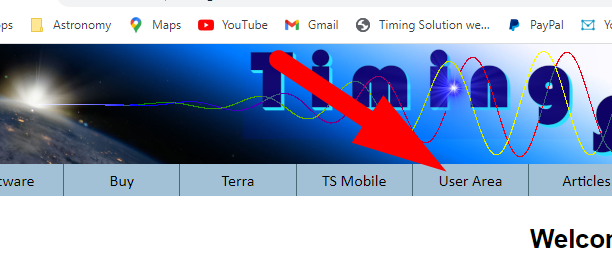
2) Type your User Name and Password there to get the access to your personal cabinet.
3) When you are in, find options for the correct task to do. Let start with getting a SERIAL NUMBER (or ACTIVATION KEY/Activation Code). It is the first step after purchasing the software or in case you need to install the program on a NEW computer or update to higher version (from Primo to Advanced). Click here to run the installer:
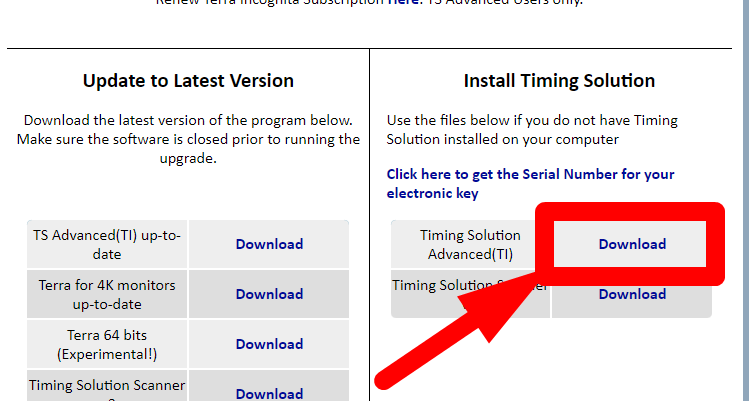
If you plan to UPDATE the program that is already installed on your computer, use the left column, “Update to Latest Version”.
4) After downloading your version of the software, you get this (it depends on your browser):
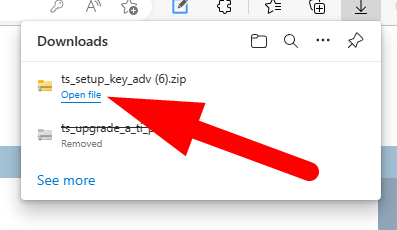
Click “Open file” item there. After running this file, you get the message from Windows security. Click “More info” there:
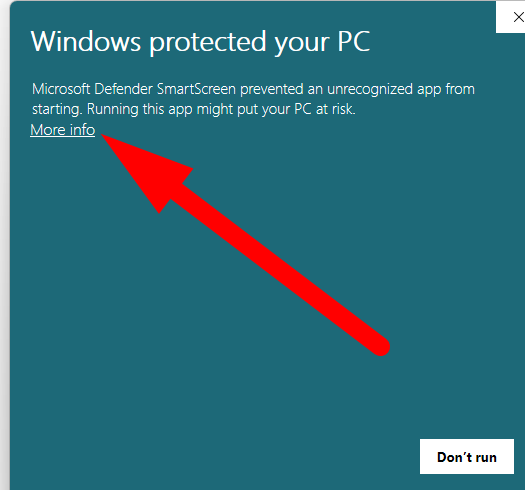
And click “run anyway”:
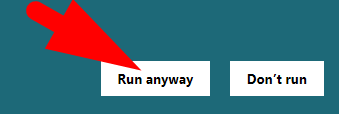
5) When the program is installed, it will be shown in the list of Apps available on your computer. Run it this way:
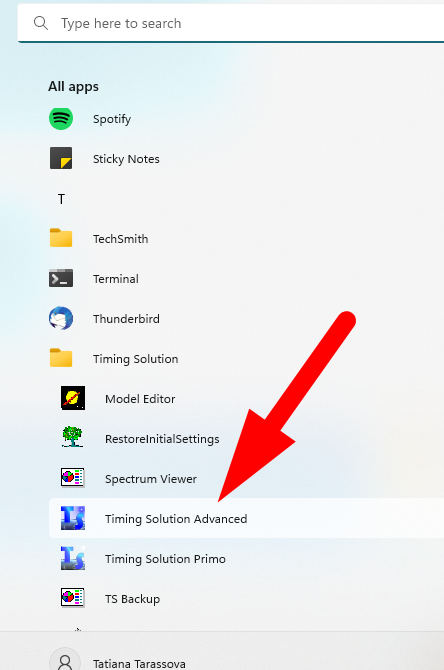
6) This information window appears:
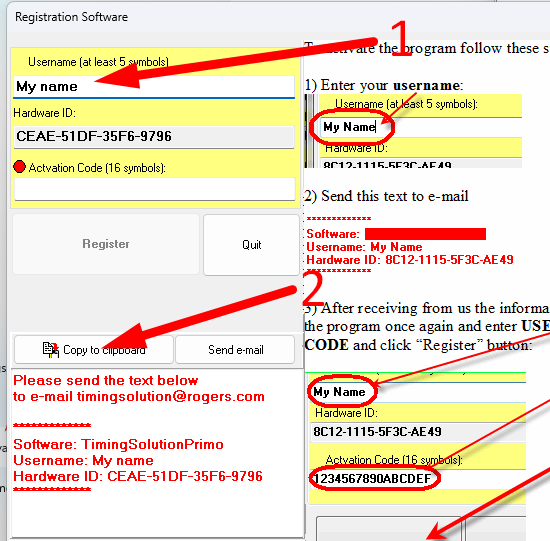
Type there your username and send us this information. We need to know: 1) your username and 2) Hardware ID
The easiest way to do that is: send this information into the clipboard clicking
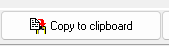 button and paste this information into the e-mail.
button and paste this information into the e-mail.
7) After receiving the email with this information, we send you back an e-mail with your Activation Key. Type (or copy and paste) this activation key here:
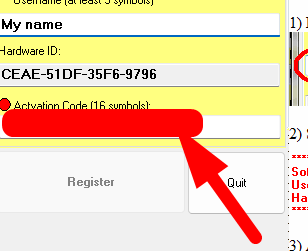
Click “Register” button. Your version of Timing Solution software is now ready for you to work with.