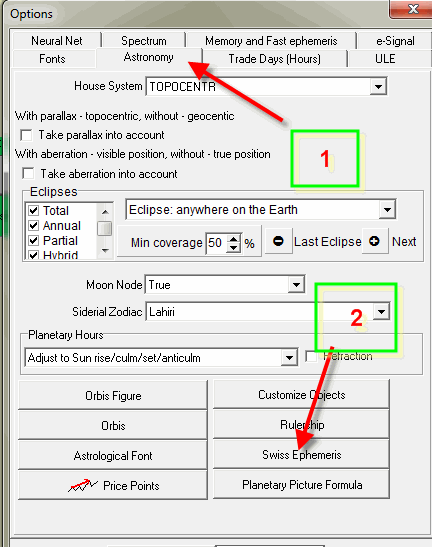
Swiss Ephemeris module troubleshooting
The general explanation regarding the installation and configuration of Swiss ephemeris module is here: http://www.timingsolution.com/TS/Mini/18/index.htm
If additional objects (asteroids, fixed stars, Uranian planets, TransNeptunian planets) do not appear, follow these steps:
Step #1:
Check that the Swiss ephemeris folder with files for Swiss ephemeris module is correct:
In "Options" click this button:
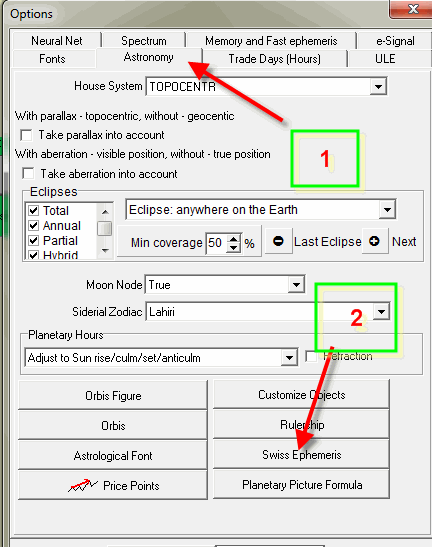
and click "Check" button there:
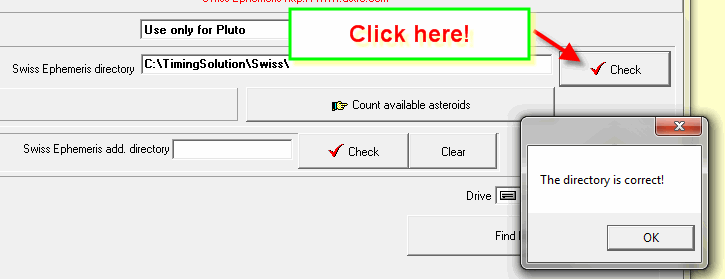
you should receive a message "The directory is correct!"
If the directory is incorrect, please read this article: http://www.timingsolution.com/TS/Mini/18/index.htm and follow its recommendations.
If there is no results after Step 1 (after following the article's recommendations), try Step #2:
Set OFF fast ephemeris option here:
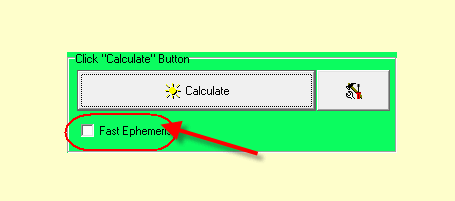
or recreate them:
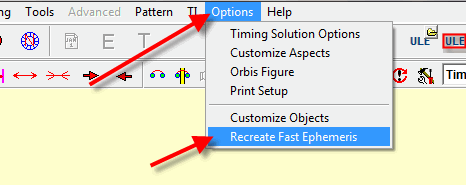
if there is still no results, follow Step #3:
Check on your computer swedll32.dll files in ALL directories (including the directories associated with any other software, like Solar Fire directory). This file should be dated 2004 or later. All older files (like the files dated 2001) should be replaced and the computer should be restarted.
if there is no results again, follow Step #4:
Run a clearing program (it is here: http://www.timingsolution.com/TS/Mini/clear_ini/index.htm ) and repeat Step #1.